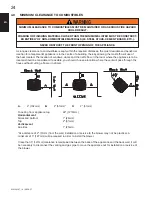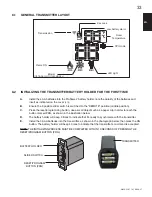MAIN
BURNER
SWITCH
ACCENT
LIGHT
SWITCH
FAN
CONTROL
LOGO
1/2”
1/2”
Remove the backing from the logo and position onto the control door as shown.
B.
Place the hole in the underside of log #2
onto the locating screw, on the left side of the
burner. The
bre burner is formed to cradle
the centre of the log.
C.
Place the hole in the underside of log #3 onto
the locating screw, on the right side of the
burner. The bottom branch of log #3 sits in
front of, and against, the right end of log #2.
D.
Reinstall the glass door & front.
5.6
LOGO PLACEMENT
5.5.1 SWITCH FUNCTIONS
W415-1332 / A / 11.21.14
28
EN
Remove the backing from the logo and position onto the control door as shown.
B.
Place the hole in the underside of log #2 onto
the locating screw, on the left side of the
burner. The fibre burner is formed to cradle
the centre of the log.
C.
Place the hole in the underside of log #3
onto the locating screw, on the right side of
the burner. The bottom branch of log #3 sits
in front of, and against, the right end of log
#2.
D.
Reinstall the glass door & front.
5.5 LOGO PLACEMENT
W415-2207 / A / 08.28.17
28
EN