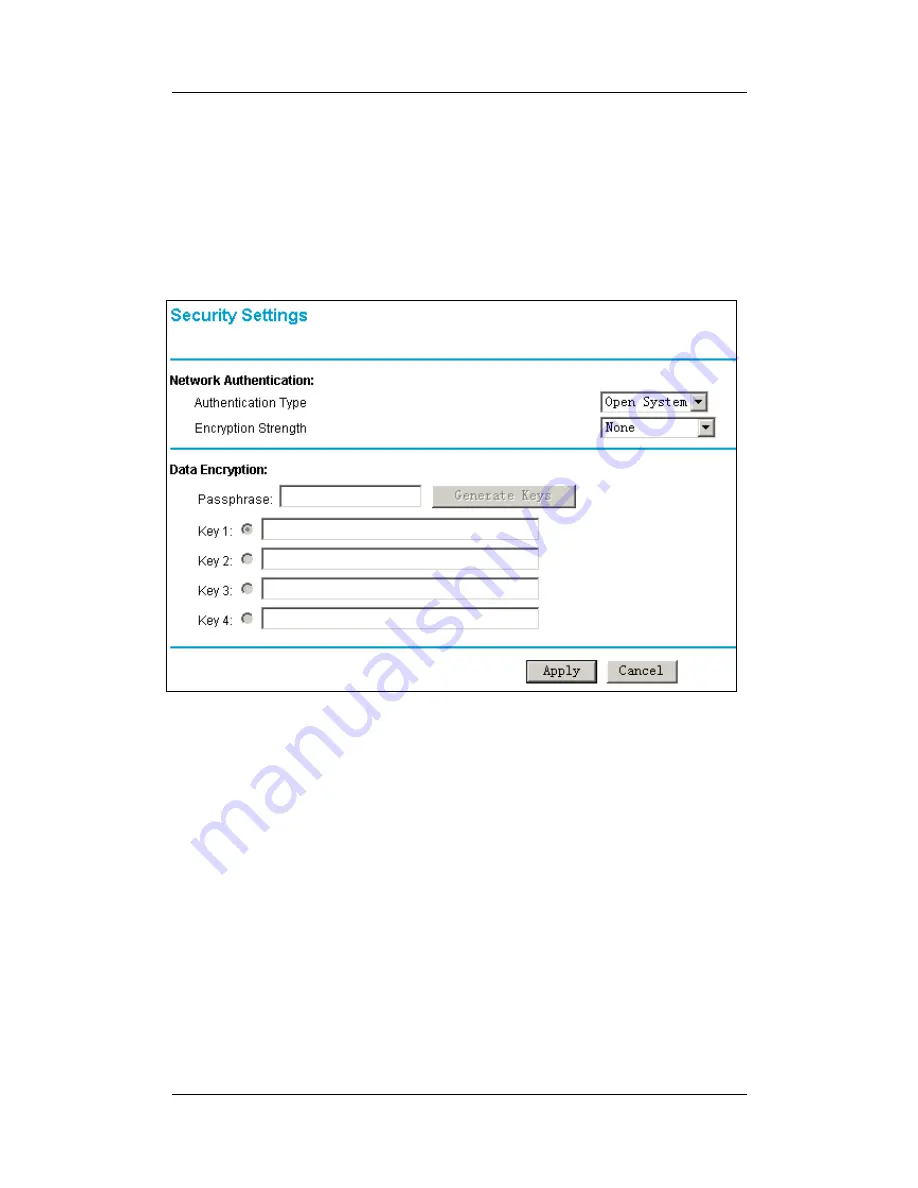
ZA-4000 User’s Manual
Chapter 4 Advanced Configuration
Security Setup
To enhance the security of the device, Security Setup can be used to gain the more safe wireless
transmission. WEP
、
WPA-PSK and WPA2-PSK will be supported at present
Figure 8 Security Setup
Authentication Type
Choose the following Authentication type.
λ
Open System: Allow any AP or wireless bridge to connect
λ
Shared Key: If Shared Key is selected, you must enable WEP and enter at least one
shared key.
λ
Use WPA (2)-PSK if you have WPA (2)-PSK wireless clients but no RADIUS server.
Encryption Strength
Select the option. If data encryption is enabled, keys must be entered and wireless stations or
bridge must use the same keys to connect with the AP.
λ
None
- 18 -
















































