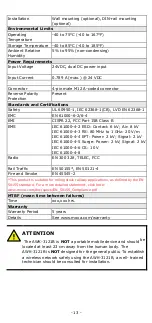Reviews:
No comments
Related manuals for AWK-3121B Series

LTE Mobile HotSpot PRO
Brand: Samsung Pages: 77

M1
Brand: macaroon Pages: 13

AP-90M
Brand: Icom Pages: 2

iMarc SLV9128
Brand: Paradyne Pages: 2

HAC-MLW
Brand: HAC Pages: 28

LR802UKN3
Brand: Qcom Pages: 29

WAP-1000 WireFree
Brand: Planet Pages: 28

AirStation Nfiniti WZR-AG300NH
Brand: Buffalo Pages: 48

Y280
Brand: One Touch Pages: 12

AquaFi 781414
Brand: Taylor Made Pages: 12

OAP-382
Brand: Lancom Pages: 9

ADG022
Brand: Exibel Pages: 2

AT&T U-VERSE VEN401
Brand: Cisco Pages: 52

Aironet 2600 Series
Brand: Cisco Pages: 38

C9117AXI-ME-x
Brand: Cisco Pages: 36

Aironet 1850 Series
Brand: Cisco Pages: 67

Aironet 3600 Series
Brand: Cisco Pages: 40

DigiStar E320.1
Brand: Cisco Pages: 18