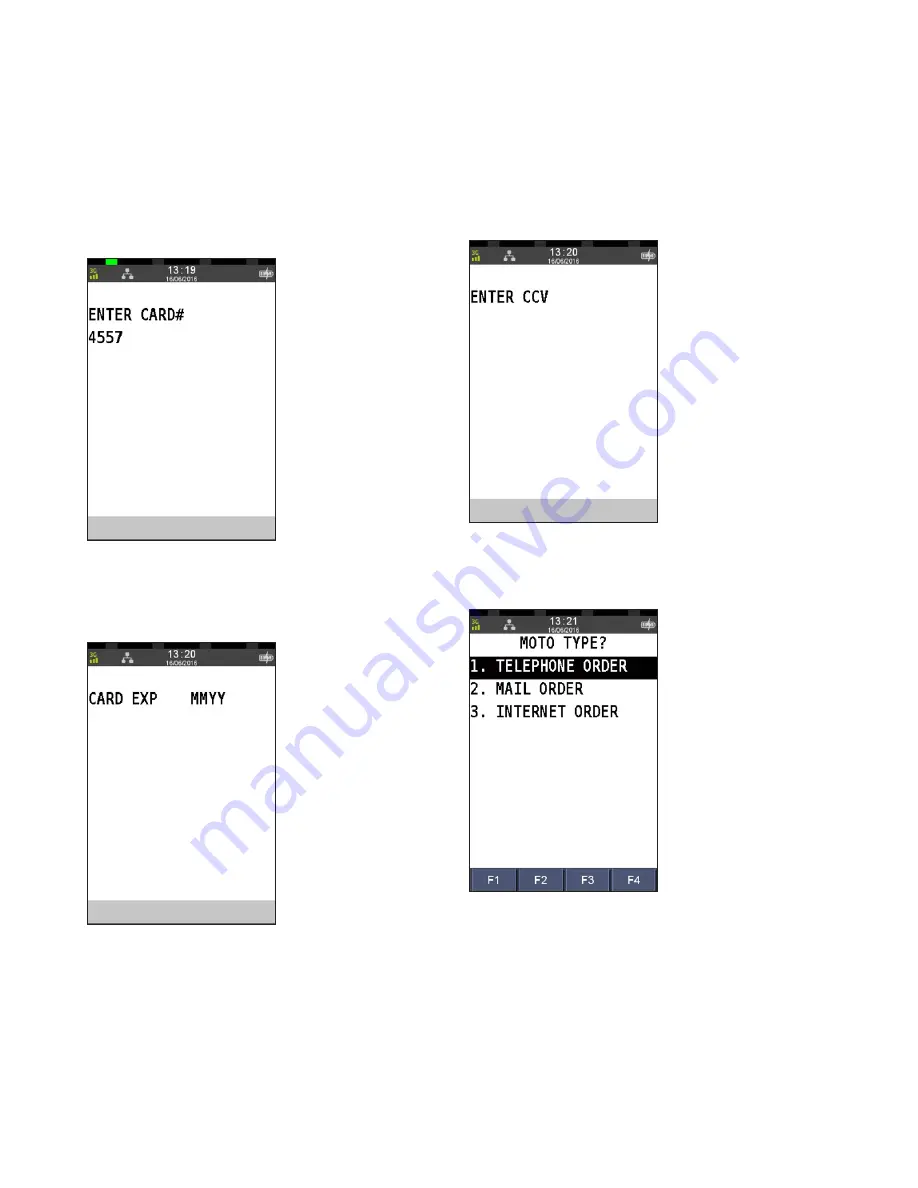
46
NAB EFTPOS User Guide
MOTO
(CONTINUED)
Step 6
Complete entering the customer’s
card number,
and press
ENTER
Step 7
Enter the
card expiry date
in
MMYY
format and
press
ENTER
Step 8
Enter the
CCV number
from the card and press
ENTER
Step 9
Press the corresponding number to select
type of order