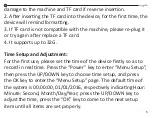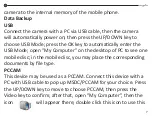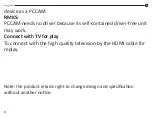Function III: file playback key
In the file explorer mode, press [Enter] to play the video.
Under file browse mode, short press “OK key” to play the video.
Charge the Battery
Connect the USB data cable to the quick charger to automatically
power on and charge the device. Even if pressing the Power key
to power off the device, you can still charge it. In charging, the
charging indicator light will be on; after the device is charged fully,
the charging indicator light will be off.
Install and remove TF card
1. To insert the TF card according to the right direction, until the
TF card is fix on the card holder.
2. When remove the TF card, please gently depress TF card, and it
can take out after pop-up the TF card.
Note:
1. Please note that the insertion direction of TF card, it can
4
EN
MY2500 - User manual
Summary of Contents for MY2500
Page 1: ...Manual de utilizare Camera sport 4k MY2500 ...
Page 13: ...User manual 4k Action camera MY2500 ...
Page 24: ......