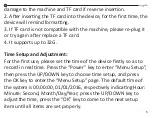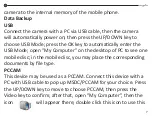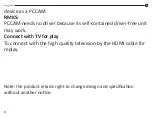WARNING:
This appliance can be used by children aged from 8
years and above and persons with reduced physical, sensory or
mental capabilities or lack of experience and knowledge if they have
been given supervision or instruction concerning use of the appliance
in a safe way and understand the hazards involved. Children shall not play with
the appliance. Cleaning and user maintenance shall not be made by children
without supervision.
Correct disposal of this product
(Waste Electrical & Electronic Equipment, WEEE)
Your product is designed and manufactured with high quality
materials and components which can be recycled and reused.
This symbol means that electrical and electronic equipment, at their
end of-life should be disposed of separately from your household
waste.
Please dispose of this equipment at your local community waste
collection/recycling center.
This product complies with European safety and electrical
interference directives
This product does not contain environmentally hazardous materials
(lead, mercury, cadmium, hexavalent chromium and brominated
flammable agents: PBB and PBDE).
10
EN
MY2500 - User manual
Summary of Contents for MY2500
Page 1: ...Manual de utilizare Camera sport 4k MY2500 ...
Page 13: ...User manual 4k Action camera MY2500 ...
Page 24: ......