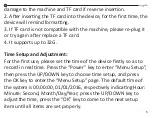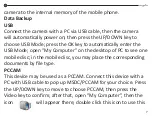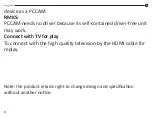1. Power/Mod key/ Menu key
Function I: ON/OFF function
In power-off state, hold the [Power] key to power on this device,
then the device will automatically start to work.
Under running state, long press [Power key] for 3 seconds and the
machine can automatically save video files, and user settings and
shut down.
Function II: Mode switching
After power-on, press shortly the ON/OFF key to switch such
functions as taking pictures, taking pictures in slow motion,
playback, calling menus, etc.
2. Upper key
Function I: Page up function
In menu setup and playback mode, it is used to page up.
Function II: Digital zoom-in
In standby state, hold the UP for 3s for digital zoom-in.
2
EN
MY2500 - User manual
Summary of Contents for MY2500
Page 1: ...Manual de utilizare Camera sport 4k MY2500 ...
Page 13: ...User manual 4k Action camera MY2500 ...
Page 24: ......