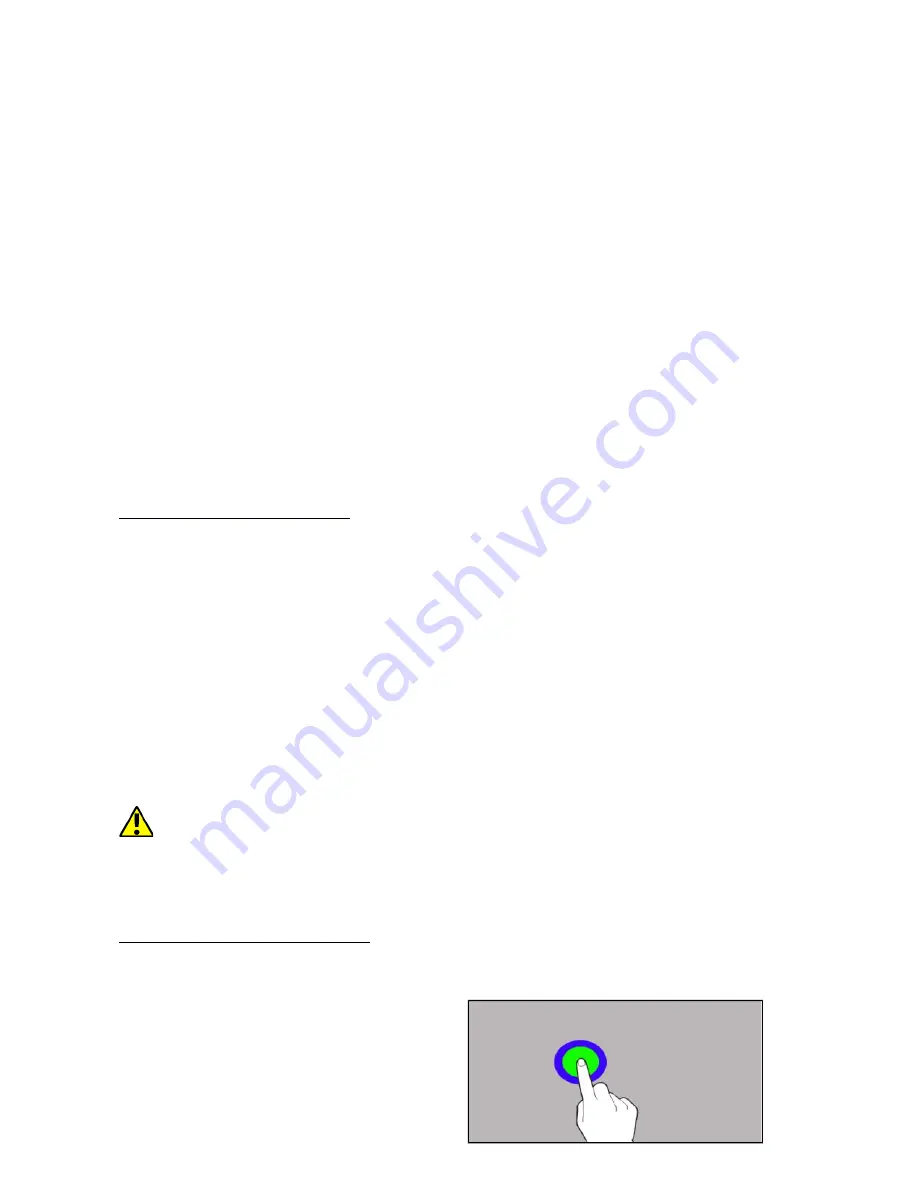
© 2017 myPhone
. All rights reserved
Hammer AXE PRO
Pressing during a voice call will cause an increase or decrease of the audio
connection volume.
Pressing the button while an incoming call mutes the ring tone.
Pressing the button when no calls are active will decrease or increase the
volume of the ringtone, change sound profile on "vibration only" or
"alarms only".
Pressing the button while camera app is open might start the shutter and
take a picture. (Works only if the software provides the function).
Pressing the button in any other app will control volume level of music,
spoken instructions, or other sounds.
Turning on/off; restart.
To switch the device on, press and hold (for about 3 seconds) on/off
button. To switch the device off press and hold (for about 2 seconds)
on/off button and choose
[Power off]
to restart the device, press and hold
(for about 2 seconds) on/off button and choose
[Reboot]
.
9. Computer connection
To connect to PC computer with Microsoft Windows XP/Vista/7/8/10
systems using USB you should plug the included USB cable to
multifunctional USB socket in smartphone. Plug the other end of the cable
into the socket in your computer. When the device is plugged in, a screen
will appear on your computer with the name of the smart phone and
operations possible to perform. If that does not happen swipe from the top
edge of the bottom of the smart phone and click "USB charging mode."
More options will appear. To send files select
"Transfer files".
To exchange files between the computer and the phone choose: "Open
device to view files". Now you can exchange files between your phone and
the computer.
If the OS does not see phone memory check if the installed driver
operating the smartphone is correct. Search the driver list manually and
choose "MTP USB device".
10. Using the touch screen
A touch screen of the smartphone lets you easily select items or perform
operations. The touchscreen can be controlled by the following actions:
Touch
Touch once to start options, app,
menu.
11






















