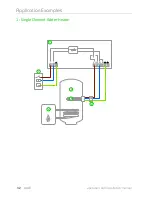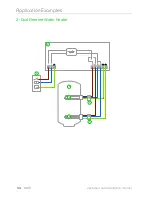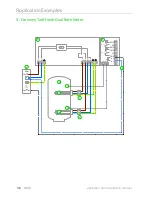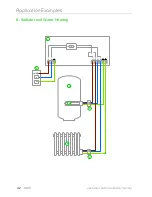Installation
Wireless Sensor Installation
(optional accessory)
In some cases it can be difficult or impractical to install a wired sensor. For example it
may be the case that the
eddi
unit needs to be connected to a sub-board, rather than
main consumer unit and two consumer units are in different buildings.
The solution to is to install
harvi
– a clever little device that enables the
zappi
and
eddi
products to be installed without using a wired sensors for measuring the grid
and or generation power; instead the sensor is connected to
harvi
. No power source
is needed for
harvi
– the energy from the sensor is harvested and used to transmit the
measurement signal to the
zappi
or
eddi
. This means batteries or electrical wiring are
eliminated!
Up to 3 sensors may be used with
harvi
so one device can be used with Grid and
Generation Sensors, it also supports 3-phase systems if three sensors are connected.
Refer to the harvi installation guide for details on installing and configuring
harvi
for your system.
Generation Sensor Installation
(optional accessory)
There is an option to add an additional sensor (available separately) for monitoring the generation. When this sensor is
installed the main screen will detail the generated power and the total power consumption of the all the other appliances in
the property.
The positioning of the sensor is crucial, take note of the following when deciding where best to install the sensor:
✔
Can be connected to either the
eddi
(wired sensor) or
harvi
(wireless sensor)
✔
The arrow on the bottom of the sensor must be pointing towards the consumer unit
✔
Ensure the sensor is fully closed and clicks shut
✔
Wire to the
CT2
connector of the
eddi
; black [–] and red [+]
operation and installation manual
eddi
27
GENERATION
METER
GENERATION
SENSOR
CONSUMER UNIT
Reverse if on Neutral cable
PV MCB
click