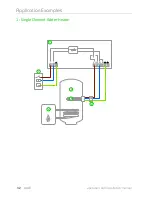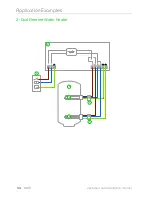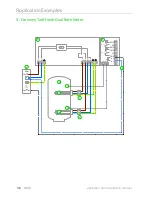Configuration
Device Priorities
The priority of each, load controlling linked device, can be set from any device with a display. This enables control of how
the surplus energy is shared between them. The example below shows one
eddi
device, two
zappi
devices and one
harvi
on the same 'network'.
All linked devices
are listed in the
DEVICES
screen, the device shown in CAPITAL letters is the device currently being
viewed. The serial number of each device is shown on the right
The priority is shown on the left of each load controlling device
with 1 being the highest priority. If two or more devices
have equal priority, the available surplus (for that priority level) is shared equally between them.
The
~
symbol
indicates which device is the 'master' device which has the Grid Sensor connected to it.
If the
?
symbol
is shown along side a device, it indicates that communication has been lost from the device.
Linked Devices Information
The current status of all linked devices, can be viewed together in the
LINKED DEVICES INFO
screen which can be found
from the
Main Menu
.
This screen lists all the linked devices
and the priority setting for each device
The current device is shown in
CAPITAL letters. To the right of each device is the real-time output power level
The right side of the screen has symbols
to show the status of each device
Refer to the table below for the meaning each symbol.
Master device – the controlling device in the linked system
Boost – the device is currently boosting
Max – the device is at maximum output power
Min – the device is at minimum controllable output power
No Load – the device is not able to use surplus power as there is no load
Communication problem – there is no response from the device
22
eddi
operation and installation manual
4
2
1
5
3
1
2
3
4
5
4
2
1
3
1
3
2
4