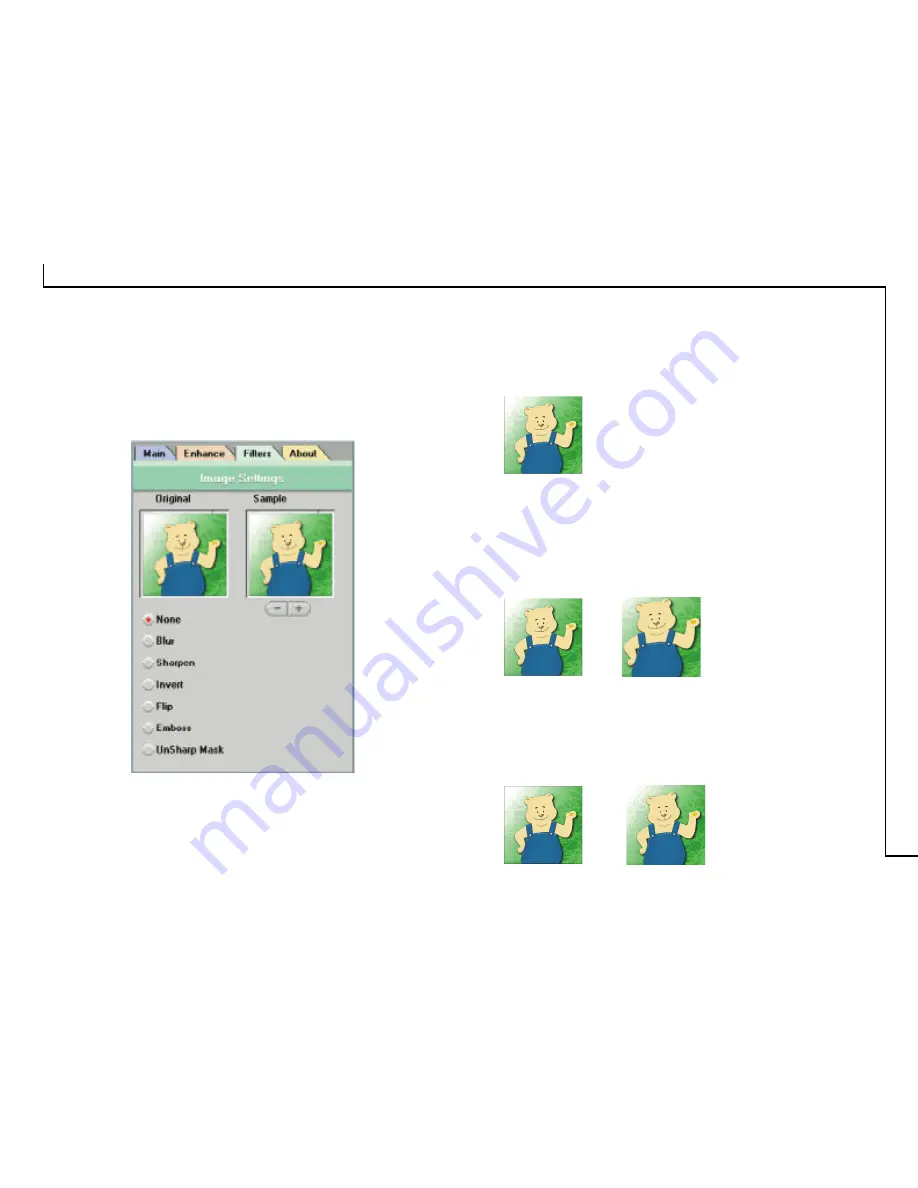
27
The Filters Tab
The Filters tab contains special effect controls that allow
you to alter the image before making your final scan. To
access the Filters tab, click Filters.
The Filters tab also contains two thumbnails of the
previewed image. Any filter you choose will immediately
show its effect in the sample thumbnail.
None
No filter is applied if None (default setting) is selected.
Blur
The Blur filter smoothes the image by lightening the
pixels that are in sharp contrast to their neighboring
pixels. The amount of blur applied is controlled with the
plus and minus buttons.
Sharpen
The Sharpen filter enhances the detail in blurry images
by improving the focus and increasing the contrast in
the image. The amount of sharpness applied is controlled
with the plus and minus buttons.




















