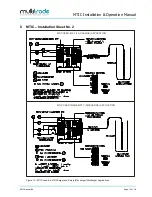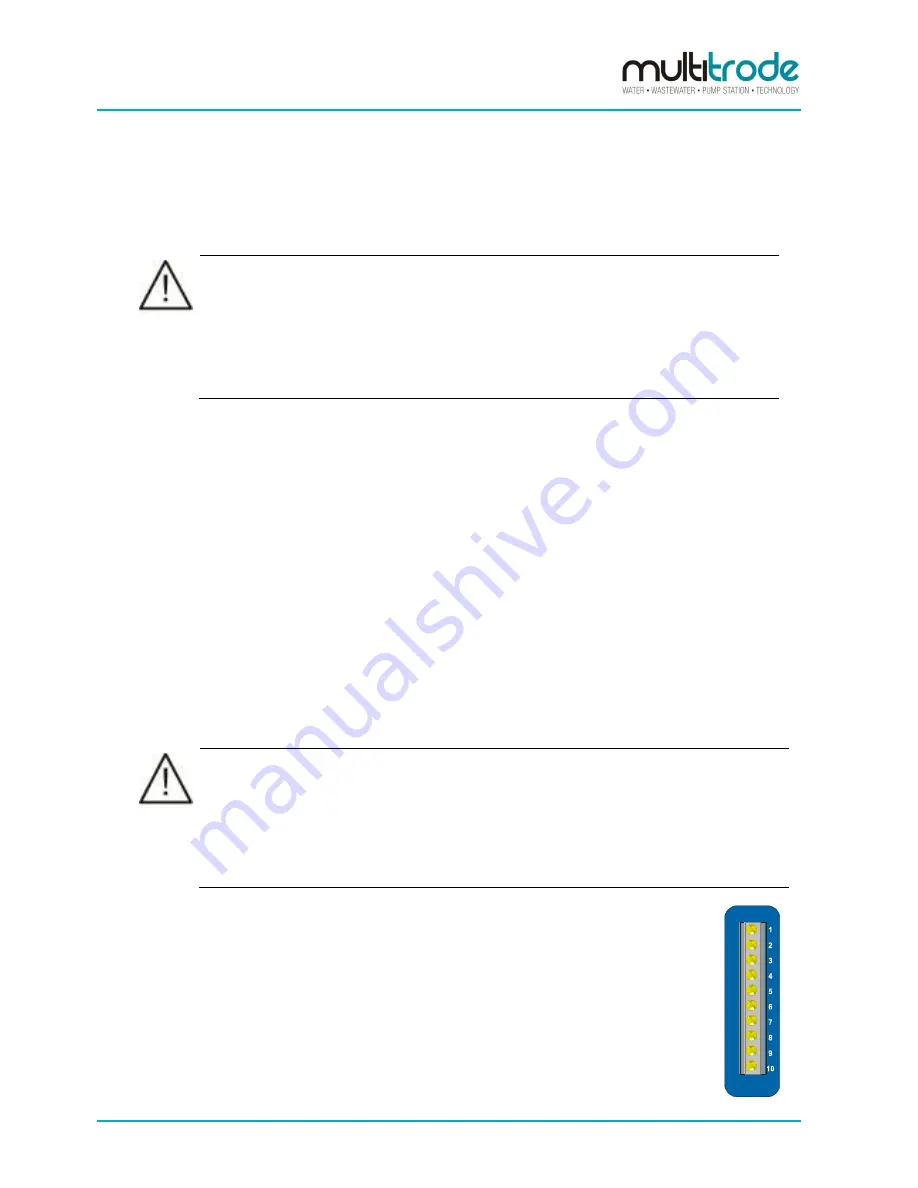
MTIC Installation & Operation Manual
Page 12 of 18
MTIC Manual R6
5
Electrical Connections
General precautions
Electrical Hazard:
A certified electrician must supervise all electrical work. Comply with all local
codes and regulations.
Before starting work on the unit, make sure that the unit is isolated from the power
supply and cannot be energized.
Make sure that all unused conductors are insulated.
There is a risk of electrical shock or explosion if the electrical connections are not
correctly carried out or if there is fault or damage on the product.
Requirements
These general requirements apply for electrical installation:
The mains voltage and frequency must agree with the specifications for the product.
Circuit breakers must be installed between the main voltage line and this unit.
All fuses and circuit breakers must have the proper rating, and comply with local
regulations.
The cables must be in accordance with the local rules and regulations.
Cables
These are the requirements to follow when you install cables:
The cables must be in good condition, not have any sharp bends, and not be pinched.
The sheathing must not be damaged and must not have indentations or be embossed
(with markings, etc.) at the cable entry.
The minimum bending radius must not be below the accepted value.
Earthing (Grounding)
Electrical Hazard:
•
You must earth (ground) all electrical equipment. This applies to the pump
equipment, the driver, and any monitoring equipment. Test the earth (ground) lead
to verify that it is connected correctly.
•
If the power cable is jerked loose by mistake, the earth (ground) conductor should
be the last conductor to come loose from its terminal. Make sure that the earth
(ground) conductor is longer than the phase conductors. This applies to both ends
of the power cable.
5.1 Probe Inputs
This section is
blue
in colour on the rear panel.
Connect the cables from the MultiTrode probe to the corresponding input terminals.
Figure 11
– Probe Inputs
PROBE
INPUTS
see fig #3