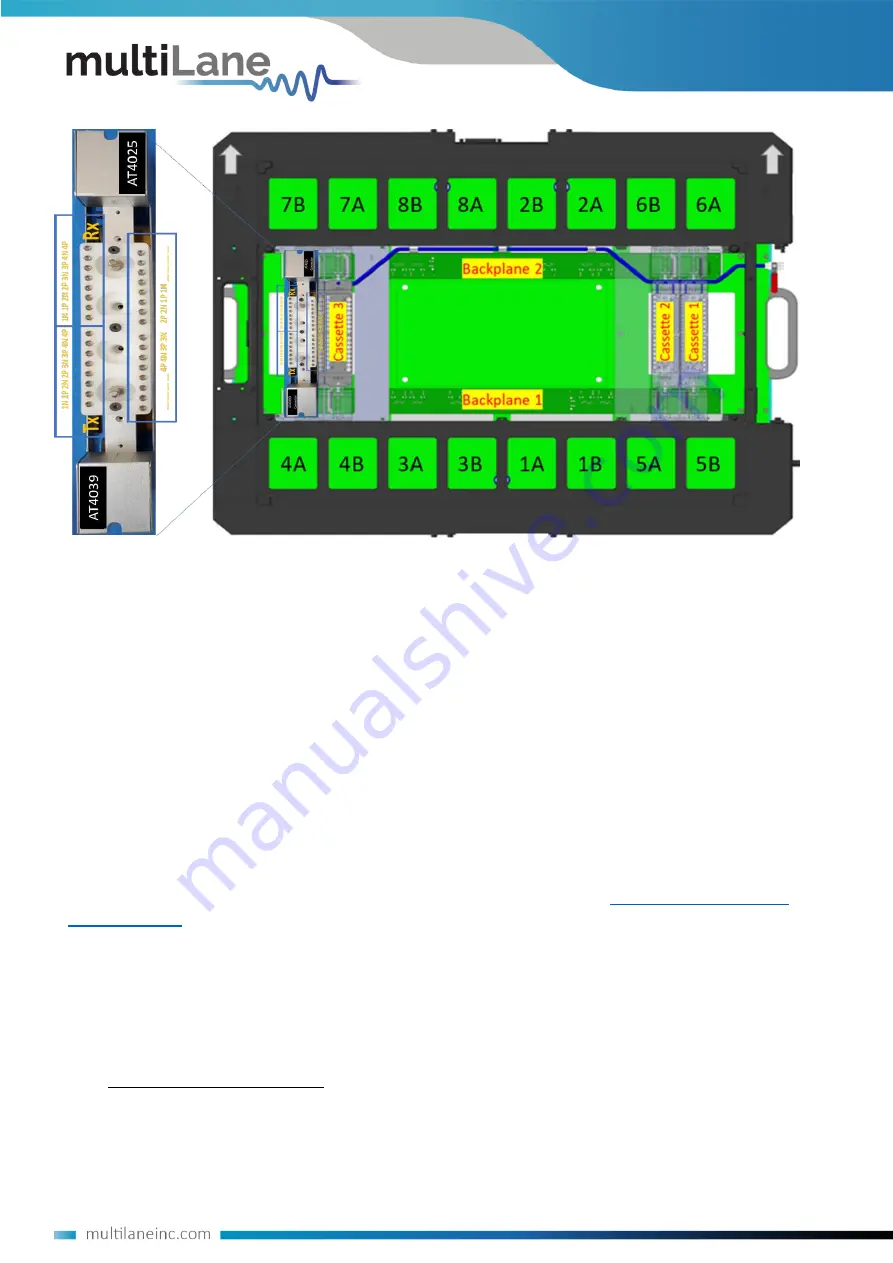
9
Figure 9: Cassette 4 populated. AT4039 plugs into Backplane 1. AT4025 into Backplane 2.
Master/Slave Clock Sync Configuration on AT93000 backplanes
A master clock can either be generated by one of the installed BERT instruments or by a clock from
the DUT loadboard. There can only be one clock master for synchronizing all BERTs and DSOs on
each backplane. All other instruments on that backplane operate as clock slaves and will synchronize
their operation to the instrument or loadboard master clock. The Master/Slave clock configuration
is controlled through switch settings on backplane 1 and backplane 2 and is explained later in this
section.
If the clock is coming from the DUT or V93000, then all cassette instruments will be slaved to the
external master clock. In this case, the external differential clock
3
should be cabled to the
“
clock-in
”
SMP connectors on the backplane having the slaved instruments, using two high-speed cables.
Check Multilane instrument datasheets for maximum clock sync frequency. For explanation how to
send DUT clock signals to the ML backplanes via family board, see
Backplane Switch Settings
Backplane switches control which instrument clock (or loadboard clock) controls the clock
synchronization between instruments
4
. There are switches and switch straps on each backplane.
3
Single-ended clocks coming from the DUT loadboard are not supported. They must be differential.
4
For older backplanes, refer to



















