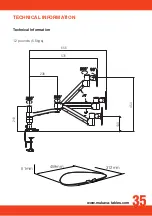www.mukava-tables.com
30
TROUBLE SHOOTING
Dim Green or Red LED status light
If the LED status light on your Mükava is either dim or red, unplug your
Mükava power adaptor and try it elsewhere in your home or office where
the LED light is a bright green.
Do not attempt to charge your device if the LED status light on
your Mükava is not bright green.
Ensure that your charging cable for your device is plugged into both the
USB charging ports and your device.
If after repeated attempts, the stand cannot be re-adjusted, contact
customer service for further help or remedy.
Adjustment of the Arm
If the arm starts to drift while in use or is too difficult to adjust, the
arm tension can be adjusted by turning the adjustment lever with the
hexagonal Allan wrench supplied in the accessory kit. It should not be
necessary to adjust the tension of the arm in most circumstances.