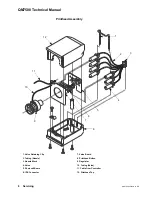QM7500 Technical Manual
2 Maintenance
QM31930/03093 Rev AD
Maintenance
Startup
At beginning of each shift:
1) With the spray cap on the solvent bottle, spray the nozzles with solvent. In
harsh environments, you may need to spray the nozzles more often than once
per shift.
2) Purge the printhead.
3) Check the ink level in the bottle; install a new bottle if necessary. In harsh
environments, or if print quality declines, replace the ink bottle with solvent
and purge solvent through the unit.
Shutdown
If you are shutting down the unit for less than two weeks, simply turn off the
controller. You do not need to purge the printheads with ink or solvent. Also, do not
remove any ink that may have caked on the nozzle block. This will keep
contaminants from entering the nozzles. When you restart the unit, follow the daily
maintenance procedures on page 2.
If you are shutting down the unit for more than two weeks purge the printheads
with porous solvent. Leave the solvent in the ink lines until you restart the unit.