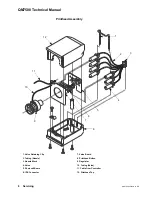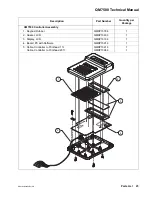QM7500 Technical Manual
QM31930/03093 Rev AD
Servicing 17
Replacing the Display
Removing the Display
1) Prepare your QM7500 for servicing. (See page 6.)
2) Remove the controller from the controller mounting frame.
3) Remove the three screws from the controller bottom to remove the controller
top.
4) Remove the tape that holds the display in place.
5) Disconnect the display from the connector on the printed circuit board.
Installing the New Display
1) Plug the new display connector into the printed circuit board.
2) Secure the display in place with tape.
3) Reconnect the halves of the controller.
4) Remount the controller to its mounting frame.
5) If necessary, adjust the intensity of the display screen by adjusting the
potentiometer on the back side of the circuit board.