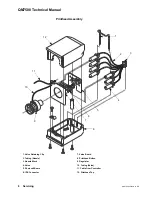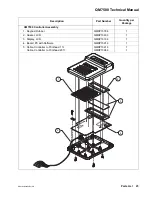QM7500 Technical Manual
14 Servicing
QM31930/03093 Rev AD
Note: Over time the tubing end may stretch. You must trim the tubing to
ensure a snug fit on the new regulator ports.
5) Remove the regulator through the valve board.
Installing the New Regulator
Note: The new regulator has been factory adjusted. Any additional adjustment
will void your warranty and cause operating difficulties.
1) Position the new regulator through the opening in the valve board.
2) Using pliers, carefully slide the tubing onto the regulator ports, one at a time.
3) Replace the printhead cover. Be careful not to pinch any of the wires in the
printhead.
4) Secure the printhead halves with the three screws.
5) Install an ink bottle, plug the system in, and purge the QM7500 with ink to
remove any air introduced into the system.
Your unit is ready to return to normal operation.