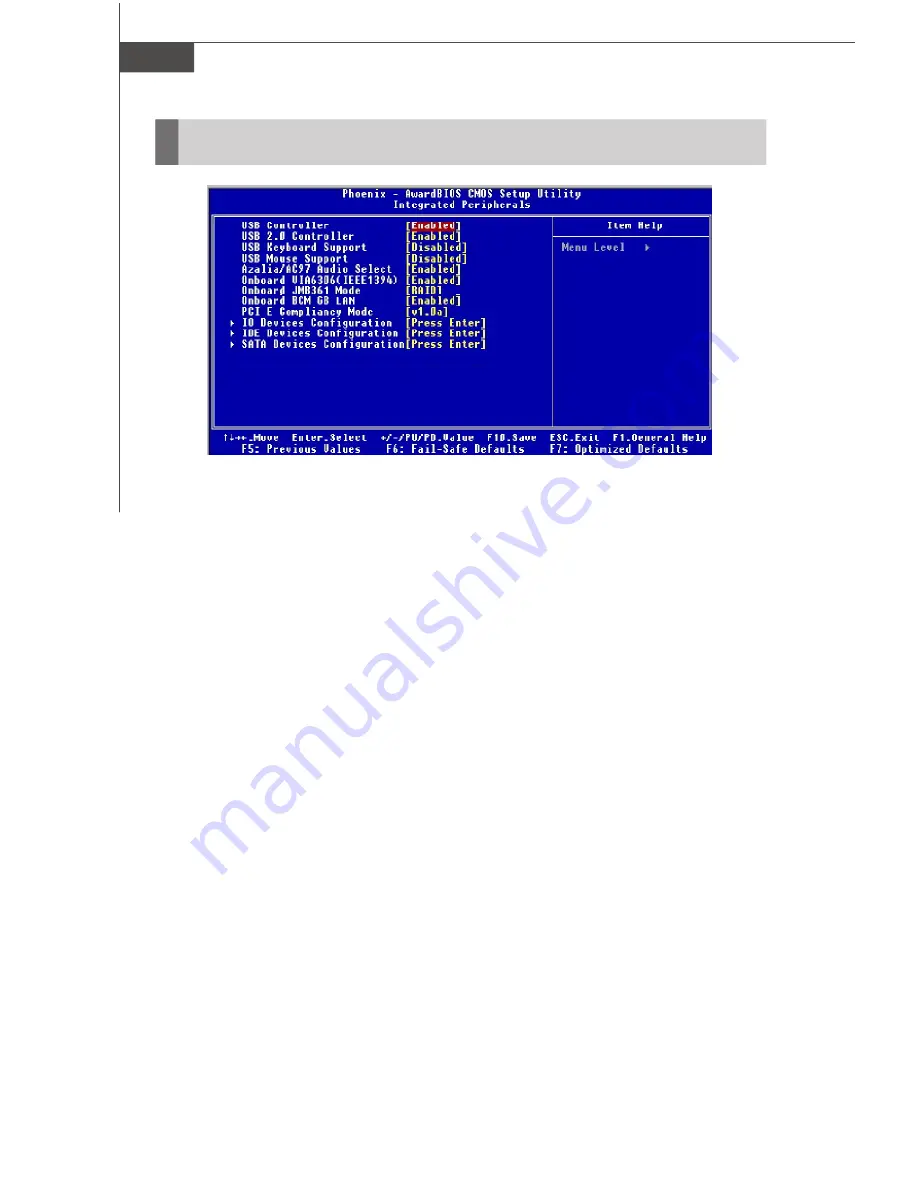
M S-7246 M ainboard
3-12
USB Controller
Select [Enabled] if your system contains a Universal Serial Bus (USB) controller and
you have USB peripherals. Setting options: [Enabled], [Disabled].
USB 2.0 Controller
Select [Enabled] if your system contains the USB 2.0 controller. Setting options:
[Enabled], [Disabled].
USB Keyboard Support
Select [Enabled] if you need to use a USB-interfaced keyboard or storage device in
the operating system. Setting options: [Enabled], [Disabled].
USB M ouse Support
Select [Enabled] if you need to use a USB-interfaced mouse in the operating system.
Setting options: [Enabled], [Disabled].
Azalia / AC97 Audio Selection
This item allows you decide to support Azalia Audio or AC97 Audio. Selecting
Ena-
bled
for Azalia,
Disabled
for AC
’
97. Setting options: [Enabled], [Disabled].
Onboard VIA6306 (IEEE1394)
This setting controls the onboard VIA 1394 controller. Setting options: [Enabled],
[Disabled].
Onboard JMB361 M ode (Optional)
This field allows you to select the JMB363 RAID controller mode. Setting options:
[IDE], [RAID], [Disabled].
Integrated Peripherals






























