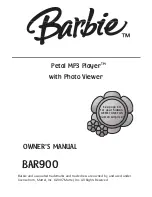52
53
2-2) Setting Menu Language menu
: You can select the language to display the menu –
English
,
Korean
,
Japanese
,
Simplified
Chinese
, or
Traditional Chinese
.
③
Check the cursor in the
[Menu Language]
menu and push a stick towards direction to enter
into the menu. Or, push a stick shortly to the vertical direction to enter into the menu.
④
Push a stick towards
direction to select the language, and push it shortly to the vertical
direction to save the setting value. Returns to the previous menu after saving the setting value.
Display
Visualization
Menu Language
ID3 Tag Language
Menu Language
English
Korean
I
Simple Chinese
2-3) Setting File Info menu
: You can select the information on the music file that will be displayed on the LCD.
①
Push a stick to the vertical direction to enter into the menu.
②
Push a stick towards
direction to select the
[Display]
menu. Then, push it towards direction
to enter into the menu. Or, push a stick shortly to the vertical direction to enter into the menu.
①
Push a stick to the vertical direction to enter into the menu.
②
Push a stick towards
direction to select the
[Display]
menu. Then, push it towards
direction to enter into the menu. Or, push a stick shortly to the vertical direction to enter
into the menu.
4. Using
Advanced Functions (Menu)
③
Check the cursor in the
[File Info]
menu and push a stick towards direction to enter into the
menu. Or, push a stick shortly to the vertical direction to enter into the menu.
④
Push a stick towards
direction to select the method of music file information display, and push
it towards direction to save the setting value. Or, push a stick shortly to the vertical direction to
save the setting value. Returns to the previous menu after saving the setting value.
Display
File Info
Playing Time
Scroll Speed
File Info
Tag Info
File info
2-4) Setting Playing Time menu
: You can select the method of playing time display on the LCD.
③
Check the cursor in the
[Playing Time]
menu and push a stick towards direction to enter into
the menu. Or, push a stick shortly to the vertical direction to enter into the menu.
①
Push a stick to the vertical direction to enter into the menu.
②
Push a stick towards
direction to select the
[Display]
menu. Then, push it towards
direction to enter into the menu. Or, push a stick shortly to the vertical direction to enter into
the menu.
4. Using
Advanced Functions (Menu)
Main Menu
Display
Sysytem
o
Main Menu
Display
Sysytem
o
Main Menu
Display
Sysytem
o
Summary of Contents for FY 500
Page 1: ...FY500 User s Manual...