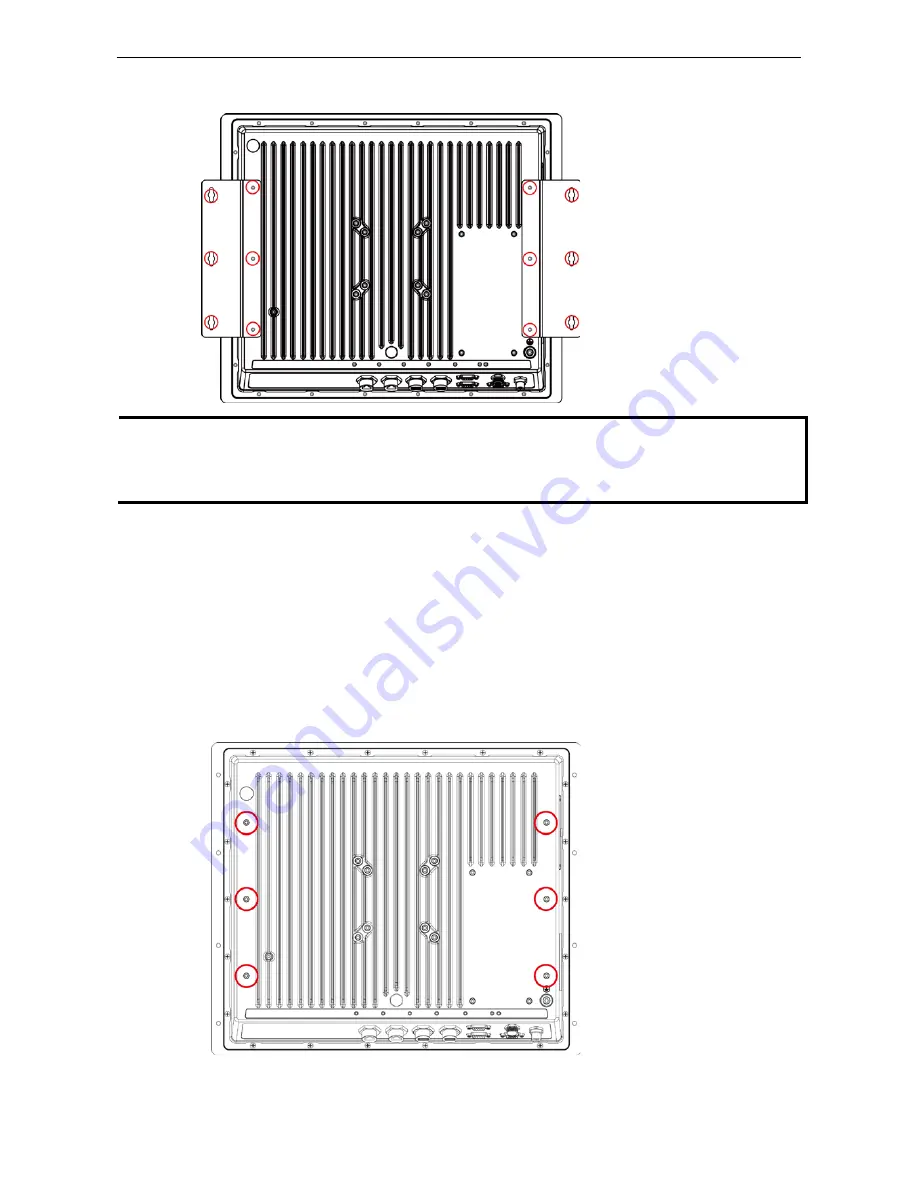
EXPC-1319 Series Hardware
Hardware Installation
2-3
Step2: Fasten the computer to the wall using three screws per ear.
NOTE
To make sure the panel computer will be securely installed on a wall, we suggest you to use M5 screws of a
suitable length to guarantee the computer remains securely fastened to the mounting point. The screw holes
penetrate 8 mm into the computer’s case. When choosing screws for installation, remember to account for the
thickness of the mounting surface.
Other Mounting Solutions
The EXPC-1319 computers have reserved various mounting holes for users to mount the computer with
different solutions, including yoke mounting, panel mounting, and VESA mounting. See the following section
for detailed descriptions.
Yoke Mounting
The EXPC-1319 comes with six screw holes for a yoke mount. These screws holes are the same size as those
for the wall mounting. Place the panel onto the mounting plate, fasten the computer using these holes.















































