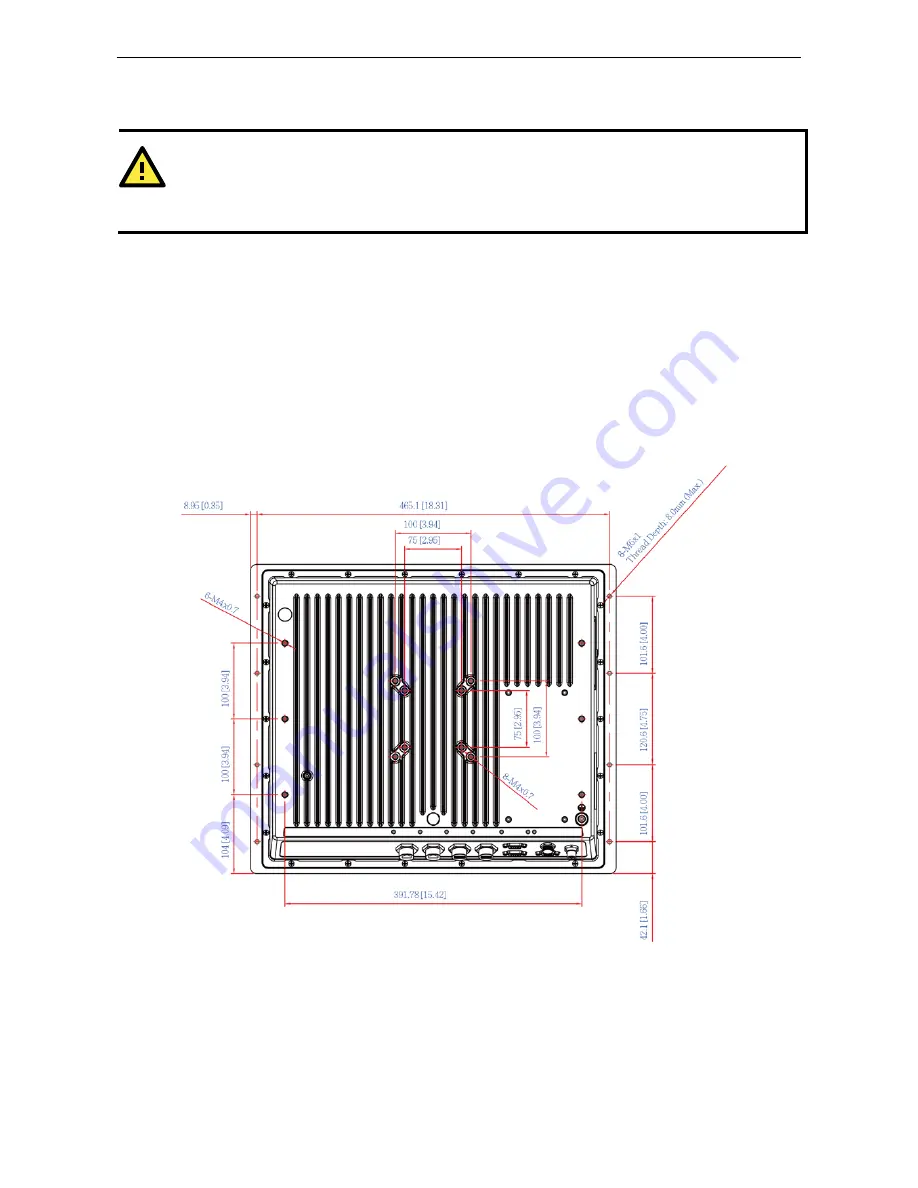
EXPC-1319 Series Hardware
Hardware Installation
2-2
Placement Options
Desktop
Place your EXPC-1319 on a clean, flat, well-ventilated desktop. For better ventilation, leave some space
between the EXPC-1319 and other equipment. Do not place equipment or objects on top of the EXPC-1319, as
this might damage the computer’s internal components.
Mounting
The EXPC-1319 comes with a variety of mounting methods for different field sites. Before mounting, refer to
the following figure for the dimensions of the screw holes used for different mounting methods.
Wall Mounting
The EXPC-1319 comes with a wall mounting kit.
Follow these steps to mount the EXPC-1319 on a wall:
Step 1: Use screws to attach the mounting ears to the back of the computer. Each mounting ear
requires three screws.
ATTENTION!
For maximum safety, at least two persons should work together to lift, place, and fasten the computer to its
mounting point. Before you lift or move the computer, first verify both it and any power to the system is turned
off. In addition, make sure you have prepared the correct screws for a wall mounting.














































