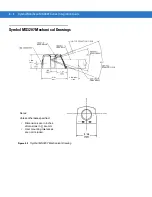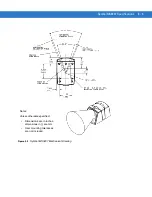9 - 2
Symbol MiniScan MSXX07 Series Integration Guide
Troubleshooting
Table 9-1
Troubleshooting
Problem
Possible Cause
Possible Solutions
No red LED or nothing
happens during a scan
attempt.
No power to the scanner.
Check the system power.
Confirm that the correct host interface cable is used.
Connect the power supply.
Re-connect loose cables.
Scanner cannot read the
bar code.
Interface/power cables are
loose.
Re-connect loose cables.
Scanner is not programmed
for the correct bar code type.
Make sure the scanner is programmed to read the
type of bar code to be scanned.
Scan other bar code(s) and bar code types.
Incorrect communication
parameters.
Set the correct communication parameters (baud rate,
parity, stop bits, etc.)
Bar code symbol is
unreadable.
Check the symbol to make sure it is not defaced. Try
scanning similar symbols of the same code type.
Inappropriately hot
environment.
Remove the scanner from the hot environment, and
allow it to cool down.
Laser activates, followed
by a beep sequence.
Beeper is configured.
for beeper indication
descriptions.
Scanner does not
function.
Accidentally scanned
Level
Trigger
or
Pulse Trigger
from
.
Cycle power to the scanner. As the laser briefly
appears after power up, scan the
Continuous
bar
code from
Connect an interface cable which has an external
trigger jack, a push button trigger cable, and a power
supply to the scanner. You can purchase these cables
from Motorola, or make a similar one using the
scanner’s pinouts as a reference. See the specification
chapter for your MiniScan model for pinouts.
Using a momentary switch, short the scanner’s trigger
line to ground to activate the laser, then scan the
Continuous
option of the
Trigger Mode
parameter.
NOTE
If after performing these checks the symbol still does not scan, contact the distributor or Motorola
Enterprise Mobility Support. See
for contact information.
Summary of Contents for Symbol MiniScan MS1207FZY
Page 1: ...Symbol MiniScan MSXX07 Series Integration Guide ...
Page 2: ......
Page 3: ...Symbol MiniScan MSXX07 Series Integration Guide 72E 67135 04 Revision A May 2008 ...
Page 6: ...iv Symbol MiniScan MSXX07 Series Integration Guide ...
Page 14: ...xii Symbol MiniScan MSXX07 Series Integration Guide ...
Page 18: ...xvi Symbol MiniScan MSXX07 Series Integration Guide ...
Page 22: ...1 4 Symbol MiniScan MSXX07 Series Integration Guide ...
Page 46: ...3 8 Symbol MiniScan MSXX07 Series Integration Guide ...
Page 74: ...6 12 Symbol MiniScan MSXX07 Series Integration Guide ...
Page 86: ...7 12 Symbol MiniScan MSXX07 Series Integration Guide ...
Page 194: ...10 94 Symbol MiniScan MSXX07 Series Integration Guide Numeric Bar Codes continued 5 6 7 8 9 ...
Page 196: ...10 96 Symbol MiniScan MSXX07 Series Integration Guide ...
Page 214: ...11 18 Symbol MiniScan MSXX07 Series Integration Guide ...
Page 226: ...12 12 Symbol MiniScan MSXX07 Series Integration Guide ...
Page 249: ...Advanced Data Formatting 13 23 Numeric Keypad continued 7 8 9 Cancel ...
Page 293: ...Advanced Data Formatting 13 67 Send ALT Characters continued Send Alt Send Alt ...
Page 314: ...13 88 Symbol MiniScan MSXX07 Series Integration Guide Alphanumeric Keyboard Space Dash ...
Page 315: ...Advanced Data Formatting 13 89 Alphanumeric Keyboard continued ...
Page 316: ...13 90 Symbol MiniScan MSXX07 Series Integration Guide Alphanumeric Keyboard continued ...
Page 317: ...Advanced Data Formatting 13 91 Alphanumeric Keyboard continued _ Underscore ...
Page 319: ...Advanced Data Formatting 13 93 Alphanumeric Keyboard continued 6 7 8 9 A B C ...
Page 321: ...Advanced Data Formatting 13 95 Alphanumeric Keyboard continued K L M N O P Q ...
Page 325: ...Advanced Data Formatting 13 99 Alphanumeric Keyboard continued k l m n o p q ...
Page 327: ...Advanced Data Formatting13 101 Alphanumeric Keyboard continued y z ...
Page 328: ...13 102Symbol MiniScan MSXX07 Series Integration Guide ...
Page 346: ...A 16 Symbol MiniScan MSXX07 Series Integration Guide ...
Page 358: ...Glossary 12 Symbol MiniScan MSXX07 Series Integration Guide ...
Page 364: ...Index 6 Symbol MiniScan MSXX07 Series Integration Guide ...
Page 366: ......
Page 367: ......