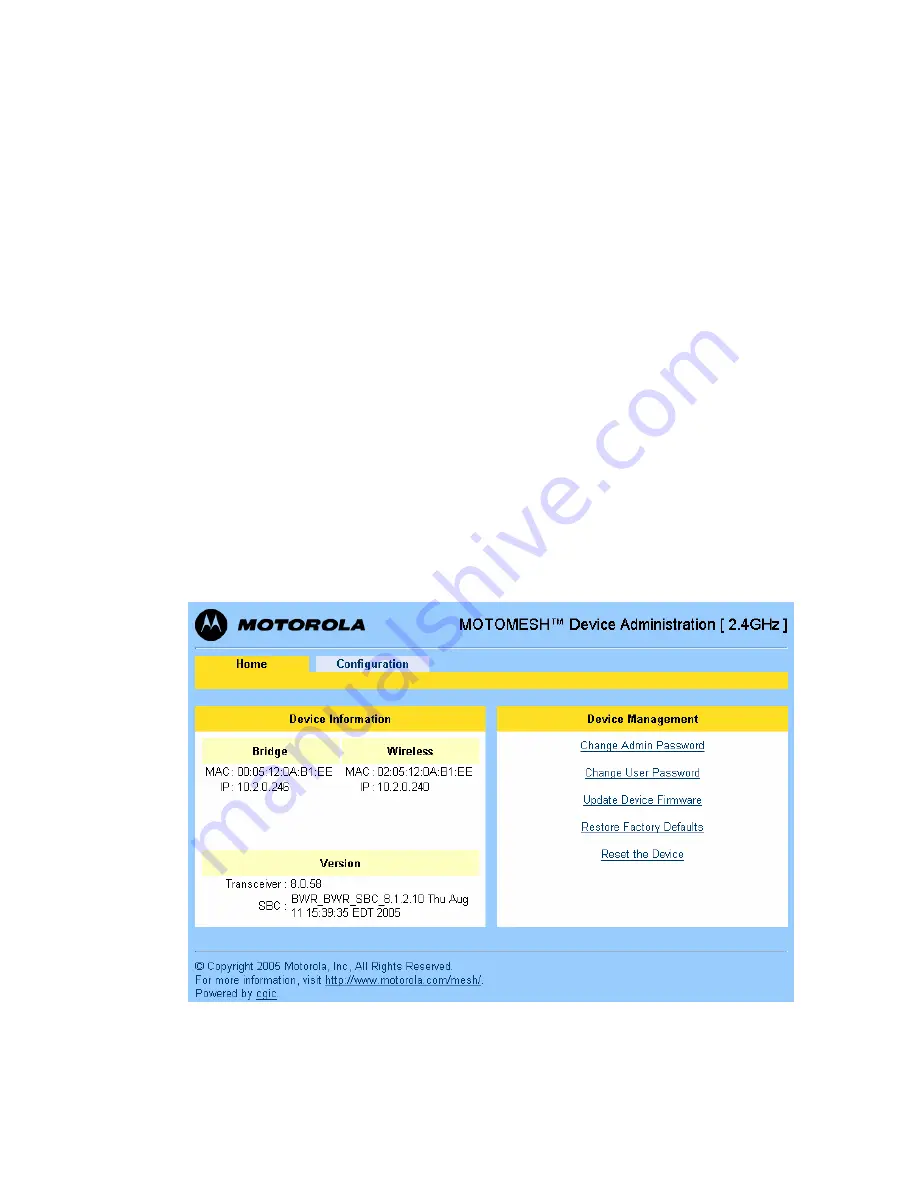
Chapter 3: Device Configuration
6881011Y53-O September 2005
3-10
Viewing the Device Administration Home Page as an
Administrator
. . . . . . . . . . . . . . . . . . . . . . . . . . . . . . . . . . . . . . . . . . . . .
.
.
After the login authentication has been completed, the web browser will display a
redirecting
page,
and your browser will automatically transition to the home web page for MOTOMESH
Device
Administration
.
The
MOTOMESH Device Administration
home page provides you with some basic information about
the device, including the IP addresses assigned to the device, the MAC addresses of the device, and the
firmware revision number.
Additional web page links are available when logging-in as an Administrator (same as Super User). In
the
Device Management
section of the
Home
tab, the Administrator can:
•
Change Admin password
•
Change User password (Normal User Account)
•
Update Device Firmware
•
Restore Factory Defaults
•
Reset the Device
Figure 3-2
MOTOMESH Device Administration Home Page (Super User Login)
Summary of Contents for Motomesh 1.0
Page 1: ...MOTOMESH 1 0 Mesh Wireless Router Users Guide September 2005 6881011Y53 O ...
Page 8: ...List of Figures 6881011Y53 O September 2005 viii This page intentionally left blank ...
Page 10: ...List of Procedures 6881011Y53 O September 2005 x This page intentionally left blank ...
Page 12: ...List of Procedures 6881011Y53 O September 2005 xii This page intentionally left blank ...
Page 32: ......
Page 46: ......
Page 50: ...Chapter 6 Certification and Safety Information 6881011Y53 O September 2005 Index 2 ...
















































