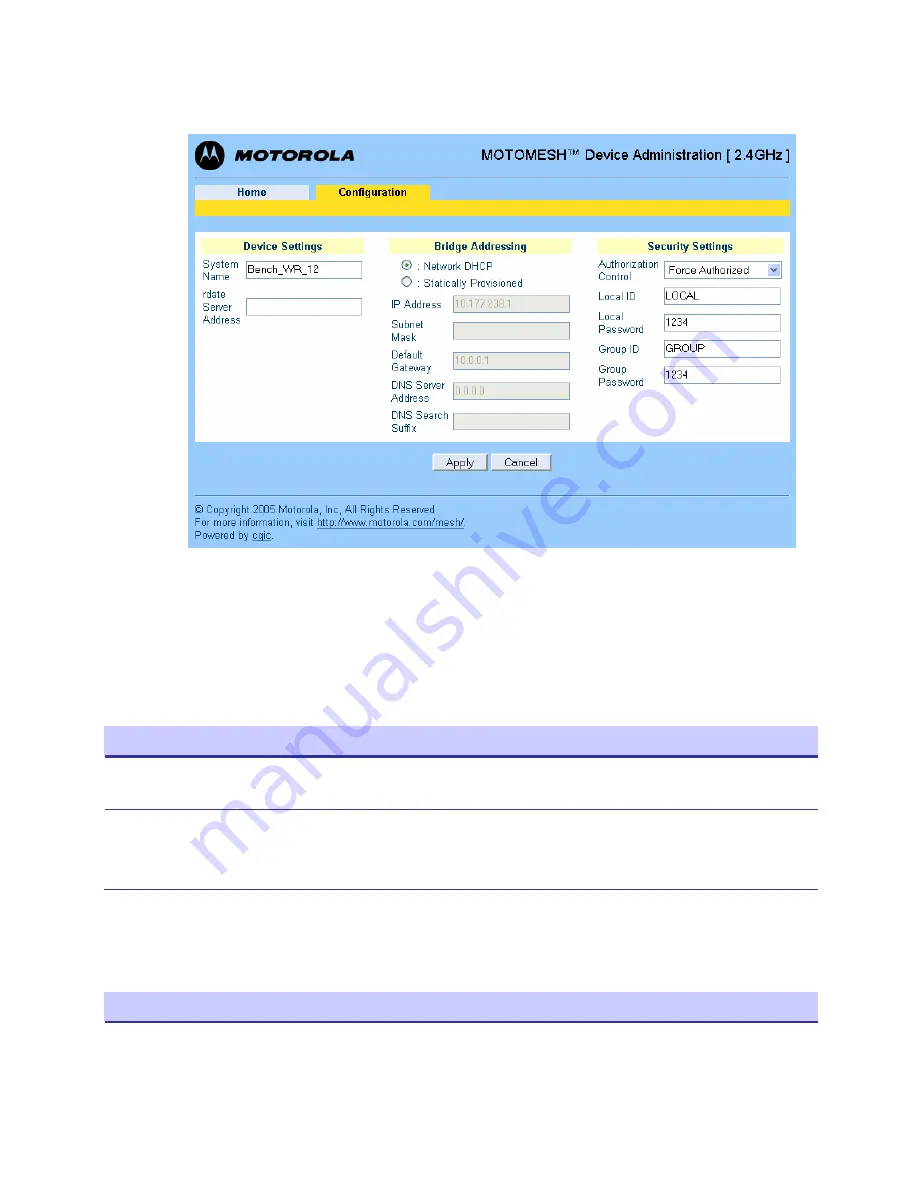
Chapter 3: Device Configuration
6881011Y53-O September 2005
3-12
Figure 3-3
MOTOMESH Device Administration Configuration Page
The following sections describe the main section contents displayed in the
Configuration
tab of the
device administration web interface.
Device Settings Section
Table 3-2
Device Settings Section (Configuration Tab)
Field Name
Field Description
Field Default Value
System Name
This is the name of the device as shown by
MeshManager
Assigned by
Network Administrator
RDATE Server IP
Address
The IP address of the RDATE server. This is usually the
MiSC when operating in infrastructure mode. The
RDATE server provides the current date to the MWR.
The MWR can operate without an RDATE server.
172.31.0.20
Bridge Addressing Section
Table 3-3
Bridge Addressing Section (Configuration Tab)
Field Name
Field Description
Field Default Value
Network DHCP
Or
Use this setting to decide whether the device will get its
IP address automatically from a
Network DHCP
server
or use a fixed address provided manually by a Network
Network DHCP
Summary of Contents for Motomesh 1.0
Page 1: ...MOTOMESH 1 0 Mesh Wireless Router Users Guide September 2005 6881011Y53 O ...
Page 8: ...List of Figures 6881011Y53 O September 2005 viii This page intentionally left blank ...
Page 10: ...List of Procedures 6881011Y53 O September 2005 x This page intentionally left blank ...
Page 12: ...List of Procedures 6881011Y53 O September 2005 xii This page intentionally left blank ...
Page 32: ......
Page 46: ......
Page 50: ...Chapter 6 Certification and Safety Information 6881011Y53 O September 2005 Index 2 ...
















































