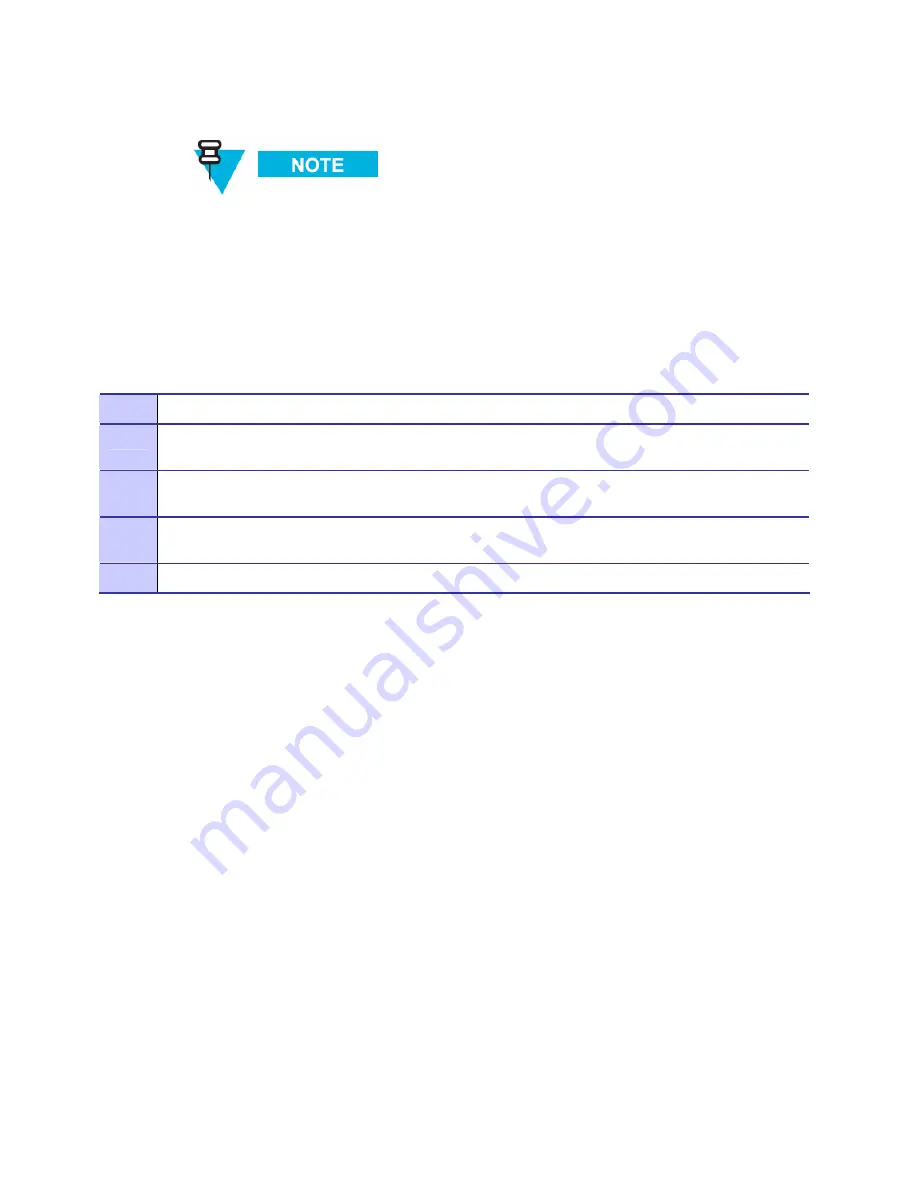
MOTOMESH 1.0 Mesh Wireless Router Users Guide
6881011Y53-O September 2005
2-7
The longitude, latitude, and altitude values should be entered to a precision of 5
digits following the decimal point.
Device Connectivity Testing
When a MiSC has been setup on the network, verify connectivity to the device using the following
procedure:
Procedure 2-2 Testing MWR Device Connectivity
1
Apply power to the device, the device should be operation in 60 to 120 seconds
2
Obtain the MEA and 802.11 MAC addresses for the device subcomponents that were recorded in the
MAC Address Table earlier in this manual. The address will be in the format 02-05-12-30-xx-yy.
3
Within MeshManager’s Device Manager screen, right-click on the appropriate MWR device in the
Device Tree and select the
Ping Device
option.
4
Check for a successful response to the
Ping
command in the
Named Device
results dialog box. A
successful response to the ping commands verifies connectivity to the device (MWR).
5
Repeat steps 1-4 for additional MWR devices.
Summary of Contents for Motomesh 1.0
Page 1: ...MOTOMESH 1 0 Mesh Wireless Router Users Guide September 2005 6881011Y53 O ...
Page 8: ...List of Figures 6881011Y53 O September 2005 viii This page intentionally left blank ...
Page 10: ...List of Procedures 6881011Y53 O September 2005 x This page intentionally left blank ...
Page 12: ...List of Procedures 6881011Y53 O September 2005 xii This page intentionally left blank ...
Page 32: ......
Page 46: ......
Page 50: ...Chapter 6 Certification and Safety Information 6881011Y53 O September 2005 Index 2 ...
















































