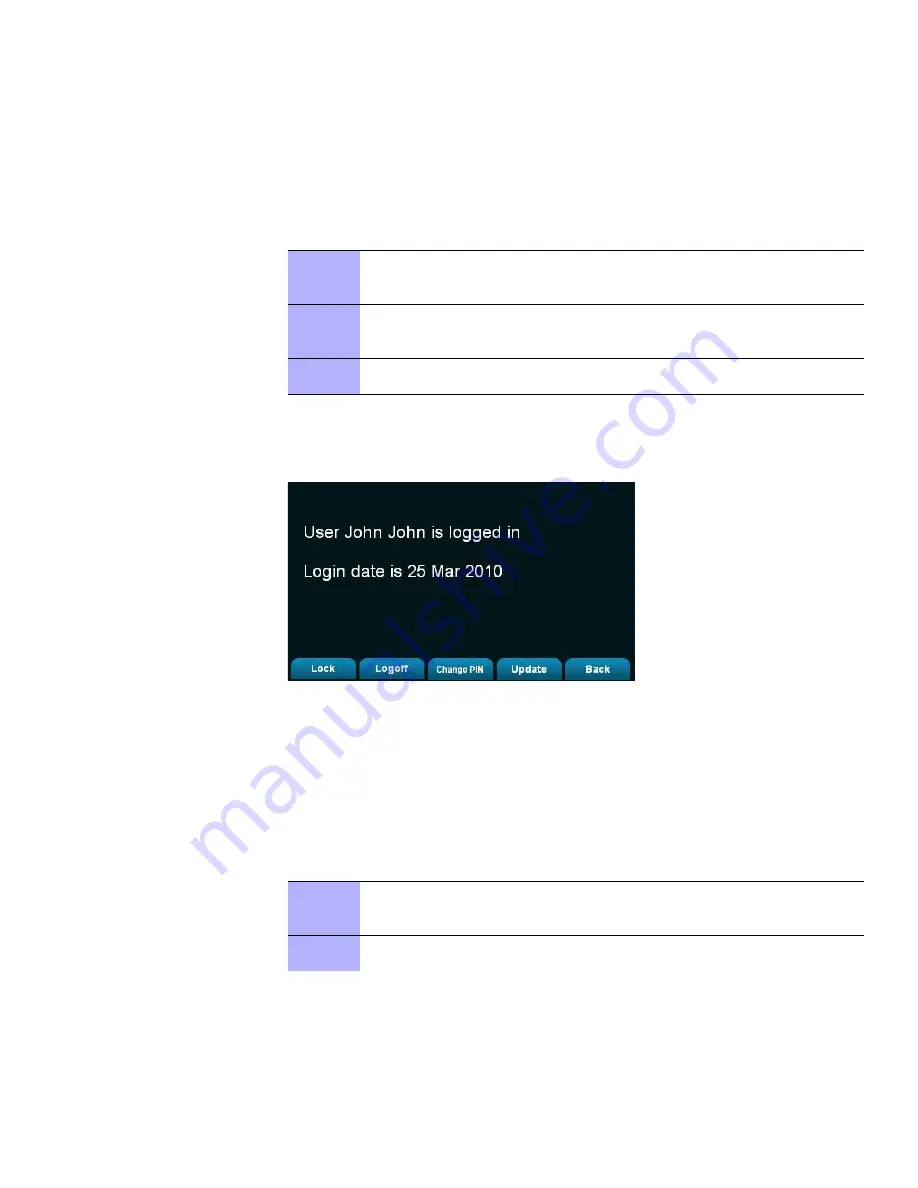
6802987C94-A
July 2011
3-13
MCD 5000 Deskset User Guide
Basic MCD 5000 Deskset Operations
Logoff
Logoff closes the current MCD 5000 Deskset session and returns the MCD 5000 Deskset to the
login screen.
Procedure 3-9
describes and
Figure 3-5
shows how to logoff the MCD 5000 Deskset.
F
IGURE
3-5
Lock/Logoff Screen
Changing PIN
The Change PIN Screen (see
Figure 3-6
) allows to change the PIN of the user.
Procedure 3-10
describes and
Figure 3-6
how to change the MCD 5000 Deskset PIN.
P
ROCEDURE
3-9
Logoff the MCD 5000 Deskset
1
Press and release the
Menu Button
to return to the MCD 5000 Deskset Home
Screen.
2
From the MCD 5000 Deskset Home Screen, press and release
Quit
- the Lock/
Logoff Screen is displayed (see
Figure 3-5
).
3
Press and release
Logoff
- the Login Screen is displayed.
P
ROCEDURE
3-10
Change the MCD 5000 Deskset PIN
1
From the MCD 5000 Deskset Home Screen, press and release
Quit
- the Lock/
Logoff Screen is displayed.
2
Press and release
Change PIN
-
the
Change PIN Screen is displayed.
Summary of Contents for MCD 5000 Deskset
Page 2: ...This Page Intentionally Left Blank ...
Page 4: ...II 6802987C94 A July 2011 This Page Intentionally Left Blank ...
Page 6: ...IV 6802987C94 A July 2011 Document History This Page Intentionally Left Blank ...
Page 10: ...VIII 6802987C94 A JULY 2011 CONTENTS This Page Intentionally Left Blank ...
Page 13: ...6802987C94 A JULY 2011 XI MCD 5000 DESKSET USER GUIDE This Page Intentionally Left Blank ...
Page 14: ...XII 6802987C94 A JULY 2011 LIST OF FIGURES This Page Intentionally Left Blank ...
Page 16: ...XIV 6802987C94 A JULY 2011 LIST OF TABLES This Page Intentionally Left Blank ...
Page 18: ...XIV 6802987C94 A JULY 2011 LIST OF PROCEDURES This Page Intentionally Left Blank ...
Page 22: ...XVIII 6802987C94 A July 2011 About this Guide This Page Intentionally Left Blank ...






























