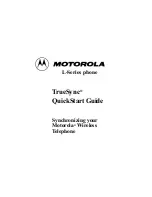5
Introduction
5
Protect your investment with free updates
Starfish frequently updates its synchronization software, to ensure
that customers can synchronize with the most recent releases of
supported software and devices. For details, see “Free Software
Updates” on page 6.
Manage your SMS messages
Use TrueSync SMS for composing and reading SMS messages on
your PC. Quickly select previous recipients, re-send previous
messages, and use contact name and number information stored in
TrueSync Desktop.
Introducing TrueSync Desktop 2.1
Included with your purchase is TrueSync
®
Desktop 2.1, an easy-to-use,
full-featured PC organizer for managing your contact names and
addresses, calendar events, to do items, calls, and memos. TrueSync
Desktop has Starfish’s TrueSync technology built in, so you can keep
your information current and accessible anywhere. For additional
information on TrueSync Desktop read the TrueSync Desktop and
Synchronization Guide (see “For more information” on page 18).