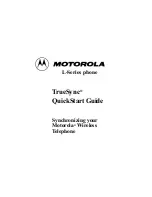6
Introduction
Introducing TrueSync Plus
TrueSync Plus is also included with your purchase. Use it for setting up
and starting synchronizations without opening TrueSync Desktop. For
example, if you maintain your contacts in Outlook, use TrueSync Plus to
synchronize that information with your phone. For details on starting and
setting up TrueSync Plus for synchronization, see “Getting Started” on
page 7.
Free Software Updates
The TrueSync component that adds synchronization support for an
information manager is referred to as an accessor. Starfish continually
provides updates of its accessors and other software components.
To check the Starfish Web site for software updates, after installing
TrueSync Plus or TrueSync Desktop, click the Windows Start button.
Choose Programs | TrueSync Plus | Product Updates or Programs |
TrueSync Desktop | Product Updates. TrueSync's Component Install
program will start.
Check the Internet checkbox (and clear the other checkboxes) in the
first screen, and then click Next.