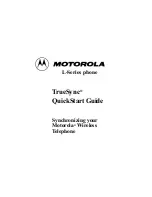10
Getting Started
Configuring TrueSync
After installation, TrueSync Plus or TrueSync Desktop starts
automatically. If you have installed TrueSync Desktop, click the
TrueSync icon on the Deskpad to display the TrueSync view. The
TrueSync Setup Wizard assists you in providing the basic information
needed to start synchronizing.
1
The Setup Wizard begins with the Welcome page. In each Setup
Wizard page, make your selections and click Next. You can click
Back to make changes in previous pages. Click Next now to
continue.
2
Specify the serial port on your computer to use for infrared
communication.