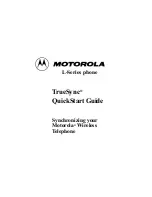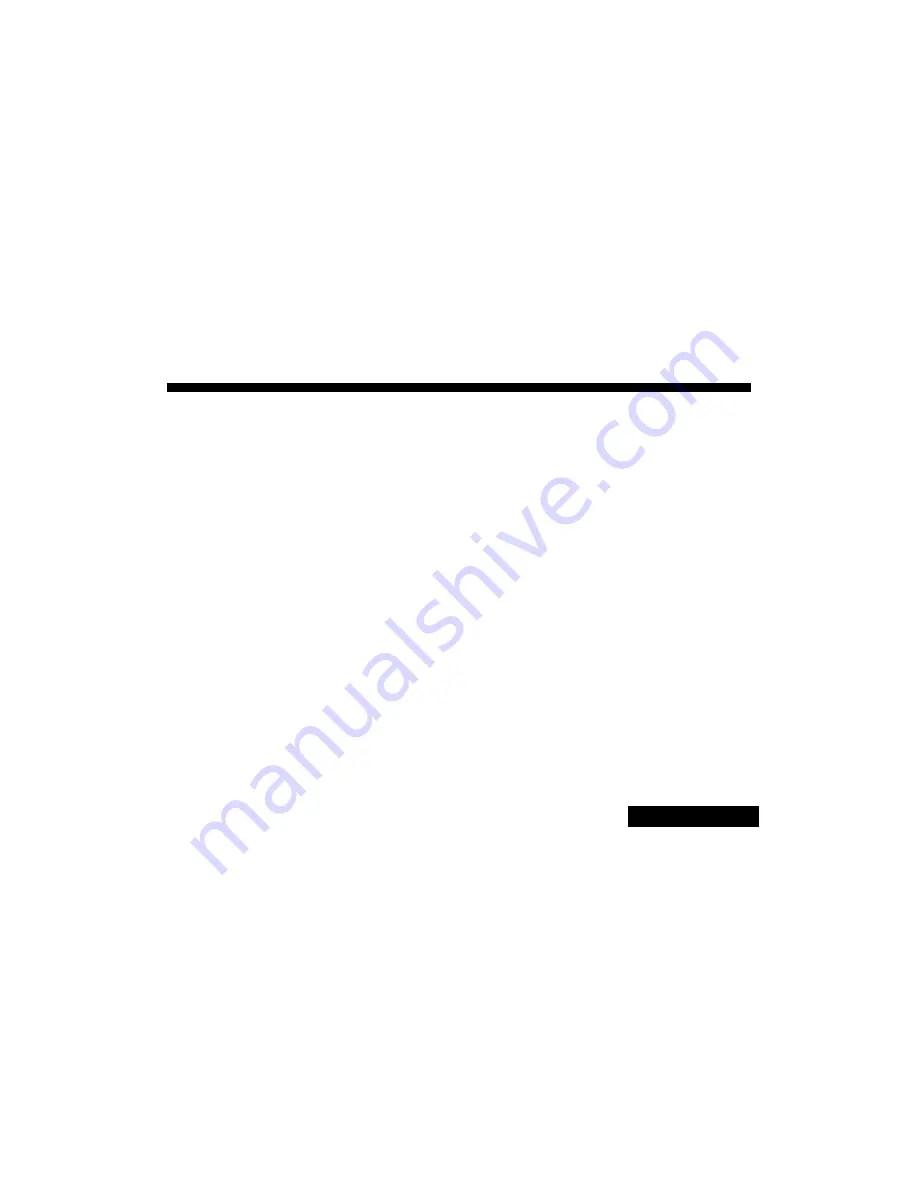
7
Getting Started
7
Chapter 0
Getting Started
Learn how to start synchronizing information to your phone
This chapter explains the steps needed to start synchronizing
information to your Motorola L-Series phone.
Setting up infrared communications
Before you install TrueSync, perform the following steps to check that
your phone communicates with your computer using infrared:
1
Click the Windows Start button, and choose Settings | Control
Panel, then run the Infrared Monitor (double-click the Infrared
icon). If you do not see an Infrared icon, you must install the
Windows Infrared Monitor software from your Windows
distribution.
2
Activate the IR port on your phone, as described in the Phone
Setup section of your phone’s documentation. The IR port will
deactivate in one minute if the phone does not detect another IR
port, such as the infrared lens on your IR reader.
3
Align the infrared lens on your phone with the infrared lens on the
IR reader. When infrared communications are in progress, the