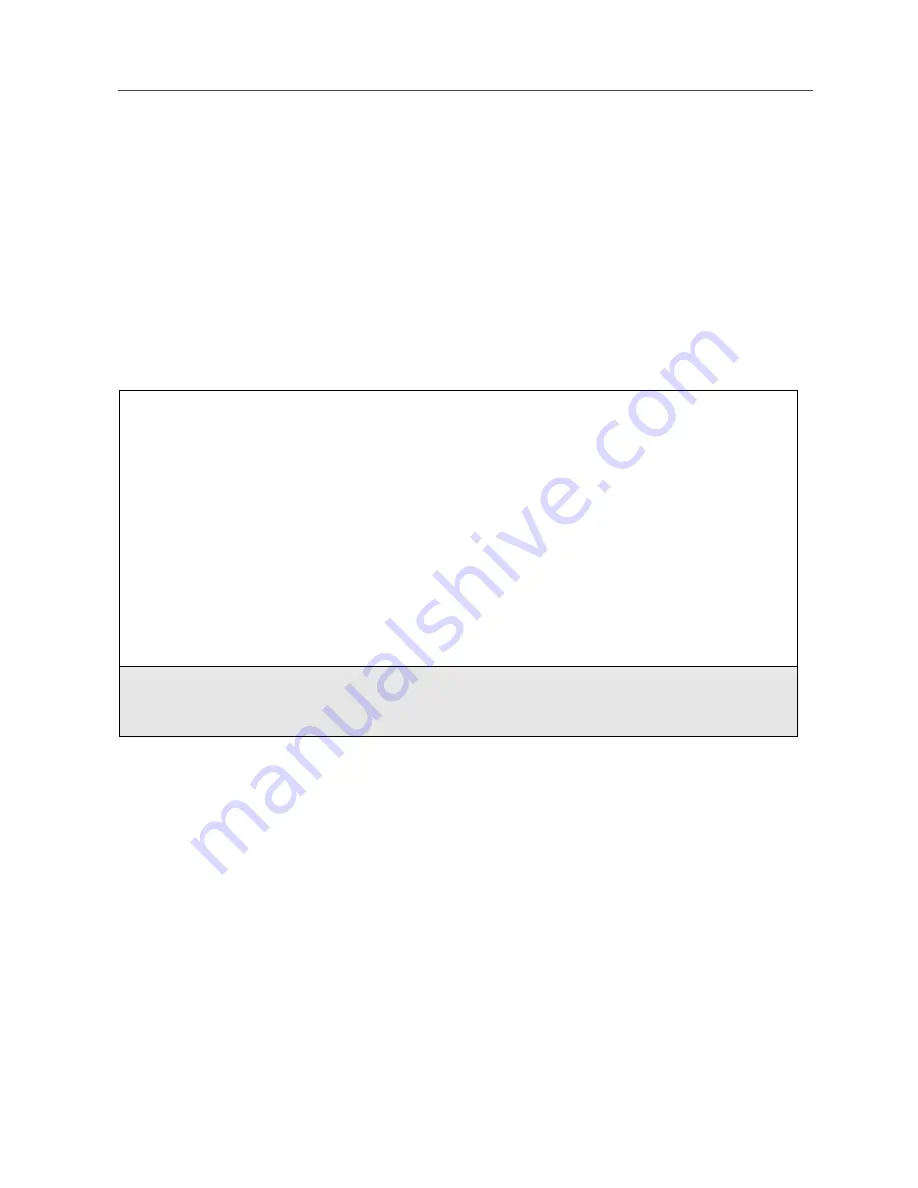
117
Adding New Events
Adding New Events
Using the following instructions, you will enter the information in the order the
items appear on the Event Form screen. However, you can enter this
information in any order by pressing
S
to scroll through the items on the
Event Form screen. You can leave any item blank (except title and date) or
unchanged by pressing
S
to scroll past it on the Event Form screen. Only a
title and a date are required for a valid event.
To cancel a Datebook event entry at any time, press
s
to return to the idle
screen.
To add a Datebook event:
1
Access the Event Form screen:
While viewing a week in the Datebook, press
m
to access the
Datebook Menu. Press
R
to scroll to New. Press
B
under SELECT.
Or,
While viewing a day, press
S
to scroll to [New Event]. Press
B
under SELECT.
The Event Form screen displays with the Title field highlighted.
2
With the Title field highlighted, press
B
under CHANGE to access the
Title screen.
Summary of Contents for I80s
Page 2: ...nextel com ...
Page 8: ...vi nextel com ...
Page 46: ...38 nextel com ...
Page 101: ...93 Nextel Voice Mail Tree Nextel Voice Mail Tree ...
Page 102: ...94 nextel com ...
Page 108: ...100 nextel com ...
Page 132: ...124 nextel com ...
Page 144: ...136 nextel com ...
Page 174: ...166 nextel com ...
Page 212: ...204 nextel com ...
Page 220: ...212 nextel com ...






























