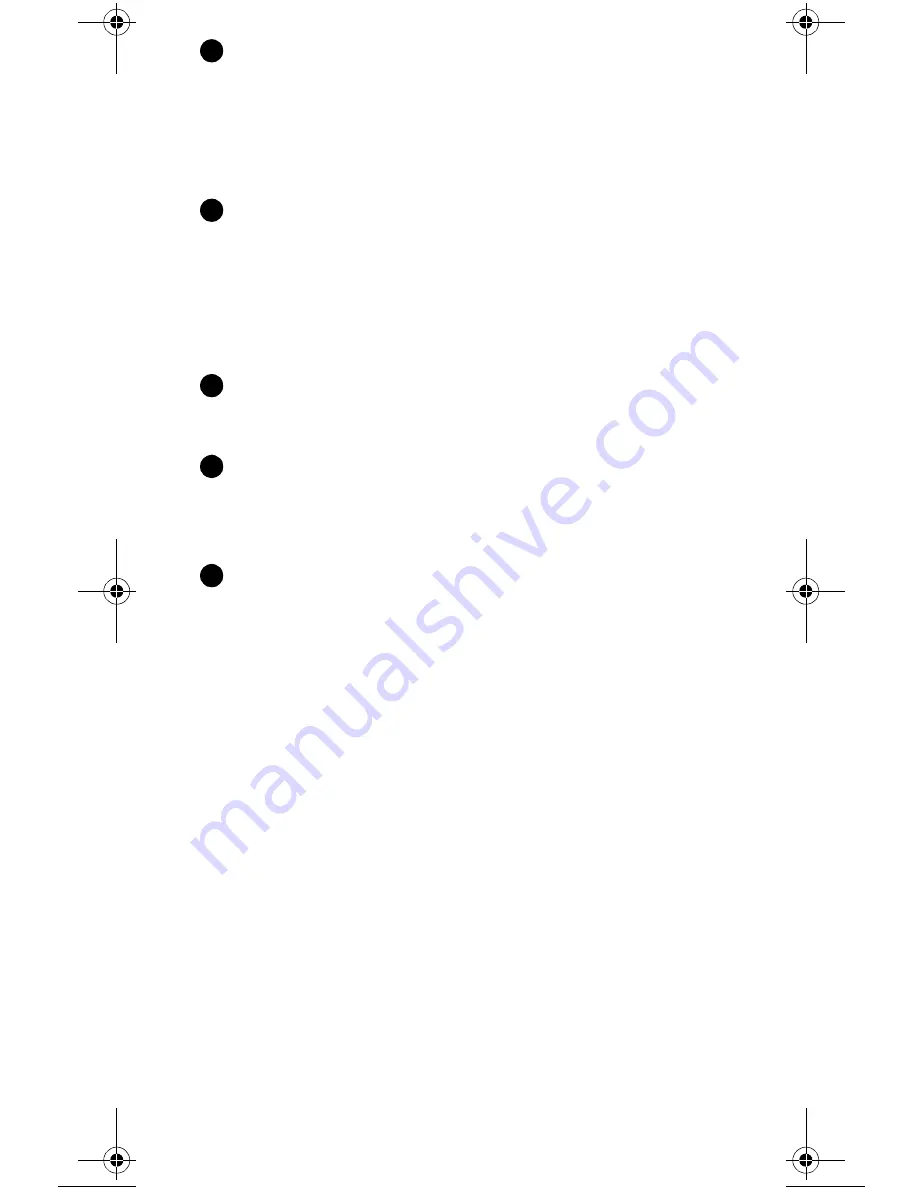
23
Keyboard USB Port
USB 2.0 port used to connect the MW810 Mobile Worksta-
tion keyboard with up to 500mA current load. The Keyboard
USB Port has two threaded bosses for securing the USB con-
nector of the keyboard to the display.
CPU-to-Display Cable Receptacle
Signal cable 50 pin receptacle for connecting the display to
the CPU Box.
The cable connector is secured to the display by three
screws.
Power Inlet
Power supply inlet from the vehicle battery system.
Cable Clamp Screw Holes
Cable clamp screw holes for left or right hand CPU-to-Display
cable exit.
Mounting Screw Holes
Four M4 threaded screw holes for securing the display to a
mount. Left and right hand CPU-to-Display cables are avail-
able, corresponding to right- or left-side driving, respectively.
Software Tools
The operation of the Display is controlled by the OS and soft-
ware utilities installed on your CPU Box. When using the Dis-
play with the CPU Box, the software utilities are already
installed on the workstation. For more information about the
software utilities, refer to CPU Box Owner’s Manual P/N
6802982C81 for release 1.1 or 6802987C40 for release 1.2
(The manuals are included on the FIELD SUPPORT KIT Soft-
ware CD - FVN5613).
When the Display is shipped as stand-alone, software utili-
ties are provided with the package and should be installed on
your computer.
3
3
4
5
6
Warranty very small format.book Page 23 Sunday, April 18, 2010 7:49 PM
Summary of Contents for F5208
Page 1: ...MOTOA4TM MW810 Mobile Workstation Model F5208 Release 1 2 User Guide ...
Page 2: ......
Page 52: ...36 This Page Intentionally Left Blank ...
Page 55: ......
















































