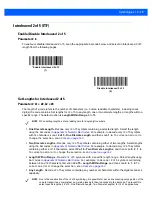Symbologies 10 - 49
Interleaved 2 of 5 (ITF)
Enable/Disable Interleaved 2 of 5
Parameter # 6
To enable or disable Interleaved 2 of 5, scan the appropriate bar code below, and select an Interleaved 2 of 5
length from the following pages.
Set Lengths for Interleaved 2 of 5
Parameter # L1 = 22, L2 = 23
The length of a code refers to the number of characters (i.e., human readable characters), including check
digit(s) the code contains. Set lengths for I 2 of 5 to any length, one or two discrete lengths, or lengths within a
specific range. The default option is
Length Within Range
, 6 to 55.
•
One Discrete Length
- Decode only I 2 of 5 symbols containing a selected length. Select the length
using the bar codes in
. For example, to decode only I 2 of 5 symbols
with 14 characters, scan
I 2 of 5 - One Discrete Length
, and then scan
1
,
4
. To correct an error or to
change the selection, scan
•
Two Discrete Lengths
- Decode only I 2 of 5 symbols containing either of two lengths. Select lengths
using the bar codes in
. For example, to decode only I 2 of 5 symbols
containing either 2 or 14 characters, select
I 2 of 5 - Two Discrete Lengths
, and then scan
0
,
2
,
1
,
4
.
To correct an error or to change the selection, scan
.
•
Length Within Range
- Decode I 2 of 5 symbols with a specific length range. Select lengths using
For example, to decode I 2 of 5 symbols containing
between 4 and 12 characters, first scan
I 2 of 5 - Length Within Range
, and then scan
0
,
4
,
1,
2
. To
correct an error or change the selection, scan
•
Any Length
- Decode I 2 of 5 symbols containing any number of characters within the digital scanner’s
capability.
*Enable Interleaved 2 of 5
(1)
Disable Interleaved 2 of 5
(0)
NOTE
When setting lengths, enter a leading zero for single digit numbers.
NOTE
Due to the construction of the I 2 of 5 symbology, it is possible for a scan line covering only a portion of the
code to transmit as a complete scan, yielding less data than is encoded in the bar code. To prevent this,
select specific lengths (I 2 of 5 - One Discrete Length, Two Discrete Lengths) for I 2 of 5 applications.
Summary of Contents for DS9208
Page 1: ...DS9208 DIGITAL SCANNER PRODUCT REFERENCE GUIDE ...
Page 2: ......
Page 3: ...DS9208 PRODUCT REFERENCE GUIDE 72E 139635 06 Revision A May 2015 ...
Page 6: ...iv DS9208 Product Reference Guide ...
Page 30: ...1 10 DS9208 Product Reference Guide Figure 1 10 Locking Mount Bracket Template 54 mm 49 mm ...
Page 46: ...3 8 DS9208 Product Reference Guide ...
Page 110: ...5 20 DS9208 Product Reference Guide ...
Page 140: ...6 30 DS9208 Product Reference Guide ...
Page 164: ...7 24 DS9208 Product Reference Guide ...
Page 288: ...10 98 DS9208 Product Reference Guide ...
Page 292: ...12 2 DS9208 Product Reference Guide ...
Page 348: ...A 12 DS9208 Product Reference Guide ...
Page 388: ...D 10 DS9208 Product Reference Guide ...
Page 396: ...E 8 DS9208 Product Reference Guide ...
Page 397: ...APPENDIX F SAMPLE BAR CODES Code 39 UPC EAN UPC A 100 123ABC 0 12345 67890 5 ...
Page 400: ...F 4 DS9208 Product Reference Guide QR Code Han Xin US Postnet UK Postal ...
Page 438: ......
Page 439: ......