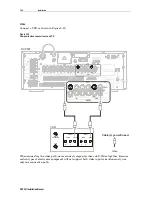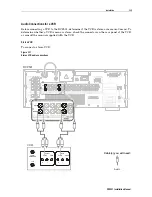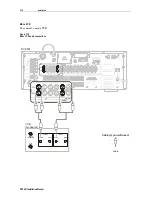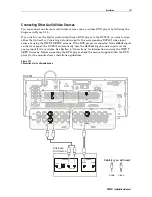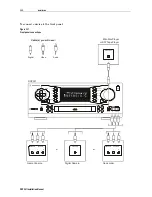DC P5 01 In s ta ll at io n Man u a l
Section 4
O p e r a t i o n
This section describes how to operate the DCP501. It includes instructions for:
•
Basic audio set-up
•
Cable TV
•
Sound effects
•
Digital Audio/Video Receiver — basic and advanced use
•
DVD/CD player — basic and advanced use
B e f o r e Y o u B e g i n
To program and select options on the DCP501, use the cursor buttons on the front of the
DCP501 or with the remote control. The following navigational tools enable you to navigate the
menus displayed on the TV with on-screen display (OSD) or with DCP501 options displayed on
the DCP501 front panel display.
Button Function
SETUP
On the DCP501 front panel or the DCP501 remote control, press
SETUP
to display the
DCP501 MAIN SETUP menu on the TV or display A U D I O S E T on the DCP501
display. Press
SETUP
to exit the DCP501 setup menus at any time
.
SELECT
On the DCP501 front panel, press
SELECT
to choose a menu option or save a change to a
DCP501 setting. Same as
OK
on the DCP501 remote control.
OK
On the DCP501 remote control, press
OK
to choose a menu option or save a change to a
DCP501 setting. Same as
SELECT
on the DCP501 front panel.
Flashing option
Indicates that the option is selected and can be adjusted.
Cursor left
<<<<
and
cursor right
>>>>
Step through available values for the selected option.
Cursor up
∧
∧
∧
∧
and
cursor down
∨
∨
∨
∨
Move up and down through DCP501 menu settings.
The invalid symbol is displayed on the TV when you press a button that is invalid or
unavailable at the time. This symbol only appears when the DCP501 is in DVD/CD mode.
The following conventions are used in this manual:
EMPHASIZED
TEXT WITH
ALL-CAPITAL
LETTERS
Emphasized text with all capital letters indicates a button you press on the DCP501 front
panel or the remote control, what is displayed on the TV or DCP501 front panel display, or
a connection port on the DCP501.
Examples:
SETUP
,
VIDEO
2
,
VCR
1
,
TONE
/
LEVEL
W i d e T e x t
Text with wider than normal spacing between characters indicates text that is displayed on
the TV or the DCP501 display.
Examples: A U D I O S E T
,
D D I G I T A L,
S u b t i t l e s O n / O f f
Summary of Contents for DCP501 - DVD Player / AV Receiver
Page 188: ...486724 001 09 02 MGBI ...