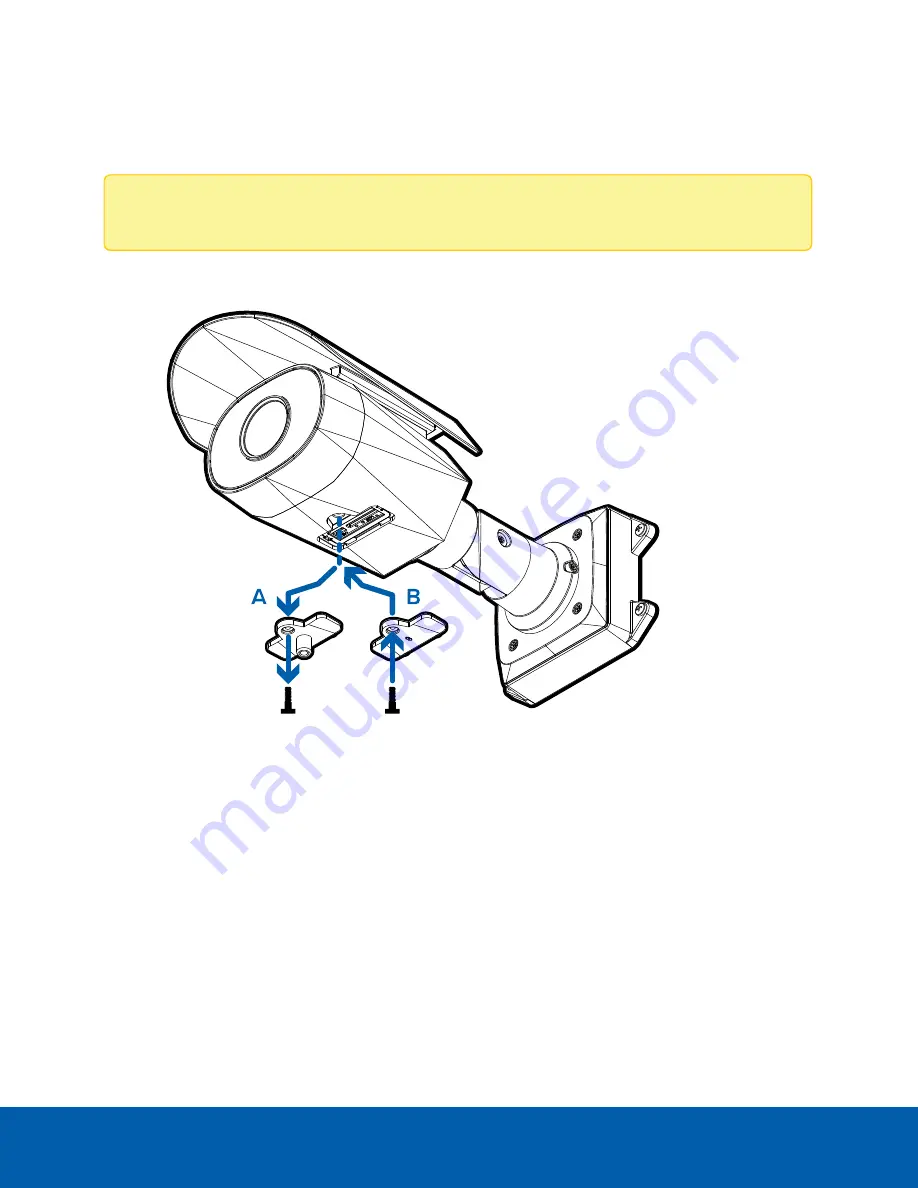
Replacing the Configuration Panel Cover
If you are mounting to a wall and do not require the tripod mount, you can replace the configuration panel
with one that does not include the tripod mount.
Note:
This step is required for wall mounting the camera.
1. Use a T20 Pin-In star-shaped driver to unscrew the configuration panel cover (A). Remove the cover.
2. Use the T20 Pin-In star-shaped driver to screw in the supplied extra configuration panel cover (B).
Aiming the Camera
Reference the camera's live stream as you aim the camera.
1. To aim the camera, loosen the adjustment screws on the camera mount arm.
2. Rotate and move the camera and mount arm as required. Review the camera’s live video stream to
help aim the camera correctly.
Aim the camera at the blackbody and screened individual. The camera should be positioned close to
horizontal and should avoid steep angles.
Replacing the Configuration Panel Cover
17
















































