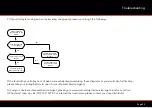Page 24
Setting the Security Pin Code
The S3 PRO DHC also comes with the option of enabling a security feature to make the trolley
unusable for potential thieves. There is no pin-code set when the trolley is manufactured but this
can be set using the steps below:
1. Press and hold the ‘Scroll’ button whilst connecting the battery to the trolley
and release the button once the screen has illuminated.
2. Use the ’On/Off’ button to choose the first number of your pin code (0-9) (fig. 1)
Turn clockwise to increase the number or anti-clockwise to decrease
3. Press the ‘Set’ button to confirm your choice
4. Repeat step 2 and 3 for each of the four digits
5. Once you have entered the fourth number and pressed the ‘Set’ button the green
circle will illuminate to indicate a valid pin code has been entered (fig. 2)
6. Unplug the battery and leave for a few seconds
When you next connect your battery, the trolley will ask you to enter the pin code that has been
set. This can be done using the on/off button to select the number and the ‘Set’ button to
confirm.
IMPORTANT :
Before pressing the ‘Set’ button for the fourth time please check that the desired
pin code is correct. It may be worth keeping a record of the pin code you have set. If you forget
the pin code that has been entered, the trolley will need to be returned to Motocaddy to be reset
(this will incur a charge).
S3 PRO DHC - Setting the Security Pin Code
Fig 1
Fig 2