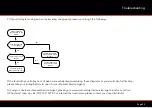Page 21
Using the Lost Ball Timer
To use the lost ball timer you must first toggle through the distance readings using the ‘Scroll’
button until the display shows ‘Drive’ and the timer is flashing (fig. 1). To start the timer, press the
‘Set’ button. Once the timer has started it will stop flashing, it will then count up to 5 minutes.
When it reaches 5 minutes the trolley will beep for 5 seconds. You can stop the timer before it
beeps at any time by pressing the ‘Set’ button again.
You can test that the lost ball timer is working by doing the following:
Press and hold the ‘Set’ button whilst plugging in the battery - the alarm should beep twice if
operating correctly. After the second beep the trolley will be on and ready to use.
Using the Round Timer
The round timer will automatically start counting when you first set off - you can reset the round
timer at the start of each round. To reset the round timer, toggle through the distance readings
using the ‘Scroll’ button until the display shows ‘Drive’ and the round time is flashing (fig. 2), then
press the ‘Set’ button to reset the round timer.
S3 PRO DHC - Using the Lost Ball Timer / Round Timer
Fig 1
Fig 2