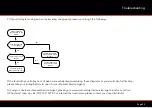Page 20
S3 PRO DHC - Distance Readouts
Distance Readouts
There are three different distance readouts – ‘Drive’, ‘Round’ and ‘Lifetime’. You can toggle through them at any time by
pressing the ‘Scroll’ button. We recommend using ‘Drive’ to measure your drives or other shots during your round. To reset
the reading, press the ‘Set’ button (this must be done whilst the display shows ‘Drive’ and round time is not flashing). For an
accurate reading you will need to turn on your trolley and walk directly to your golf ball. We appreciate that you will not always
be able to walk directly to your golf ball - however when you can it’s great fun to see how far you’ve hit it and our system
measures with incredible accuracy.
You can change the distance readings from yards to metres (or vice versa) by pressing and holding down the ‘Scroll’ button for
3 seconds.
Please note - the trolley will only measure distance whilst it is switched on and the motor is running (i.e. if you push the trolley
along when it is switched off the distance readings will not increase). The measurements are taken from the revolutions of
the axle, so please be aware that if you let your trolley freewheel down hill, the readings will not be 100% accurate. We
recommend you always walk within a few steps of your trolley and do not let it run off ahead of you.
The second distance reading is the ‘Round’ measurement, in order to measure the total distance covered during each round,
this will need to be reset before you start your game. Use the ‘Scroll’ button until ‘Round’ is displayed next to the distance
reading and then press the ‘Set’ button to reset the distance shown.
‘Lifetime’ cannot be reset, even if you unplug the battery. This shows how far the trolley has travelled in its lifetime. You can
toggle to it by pressing the ‘Scroll’ button. This reading can be displayed in miles or km. Toggle between miles or km by
holding down the ‘Scroll’ button for 3 seconds.