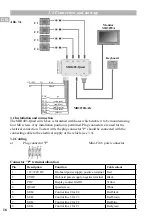19
GB
4.3 "Quad" operating mode
If the Quad line is used then the MB1405-Quad camera video signal distributors in the "Quad
line" operating mode.
If one or more control lines are activated in this operating mode then the combination of the
control lines is displayed. The corresponding camera signal is switched to the output taking
camera priority into account.
Example:
Control lines 1 and 4 activated:
Cameras 1 and 4 are switched to the output
Control lines 3 and 4 activated:
Cameras 3 and 4 are switched to the output
Control lines 2, 3 and 4 activated:
Cameras 2, 3 and 4 are switched to the output
4.4 "Keyboard" operating mode
Keys
Function
C1
Camera 1
C2
Camera 2
C3
Camera 3
C4
Camera 4
QUAD
Split-screen
POWER
On/Off
If no control cable (POC, QUAD or SEL 1..4) is activated, the control unit starts to operate with
camera C1 whenever operating voltage is applied.
The last configuration is stored when you switch the system to stand-by via the POWER key (no
deactivation of operating voltage).
Note: Activated camera control cables always have higher priority than keyboard operation, i.e.
if a control cable SEL1 .. SEL4 is activated, manual switchover via keyboard operation is not
possible!
4.5 Faults
If failure of the device or a malfunction are noted during operation, always start by checking
the external circuitry first (fuse, supply voltage, wiring, monitor etc.). If the failure or fault can
be traced directly back to the switch box, please return it to the factory together with a brief
description of the problem.
Summary of Contents for 406 0172 003
Page 11: ...11 DE Notes...
Page 21: ...21 GB Notes...
Page 31: ...31 FR Notes...
Page 41: ...TR Notes...
Page 42: ...Notes...
Page 43: ...Notes...