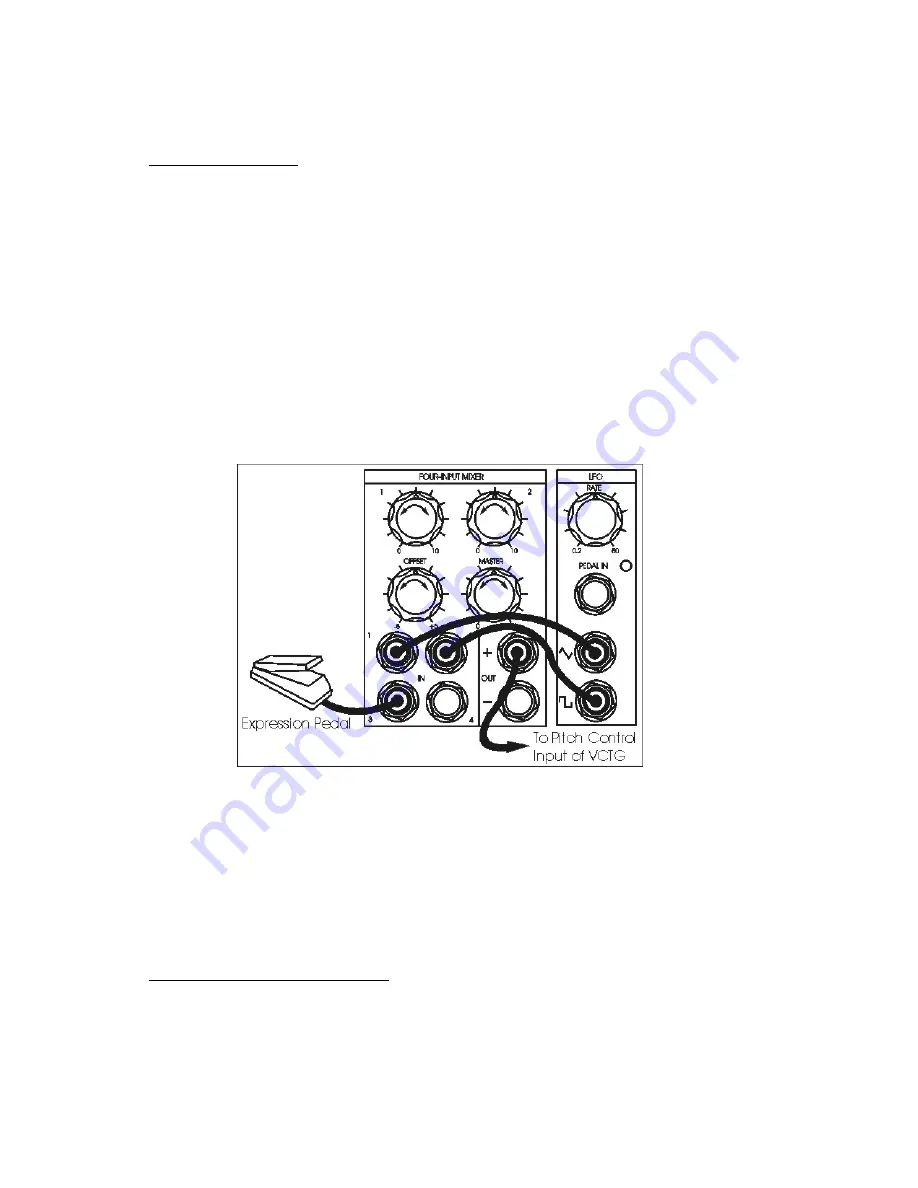
10
• Set knobs as follows:
a) All four MIXER knobs to midposition,
b) LFO RATE to 9 o'clock.
A mixture of triangular and square waveforms will be modulating your tone generator.
Vary the setting of the "1" knob to change the strength of the triangular wave, the "2"
knob to change the strength of the square wave, the OFFSET knob to raise and lower
the waveforms, and the MASTER knob to change the amplitude of the entire mix.
Plug your expression pedal into input 3. Note that the pedal raises and lowers the
waveforms. However, if you plug the pedal into input 4, it won't work, because input 3 is
a red jack and input 4 is not, and only red jacks are equipped to activate an
expression pedal.
Figure 6 - Setup for trying out the Four Input Mixer
LAG PROCESSOR
The Lag Processor provides a means of slowing down a rapidly-changing control
waveform. The RISE knob varies the rate at which the rising part of a waveform is slowed
down, while the FALL knob varies the rate at which the descending part of a waveform
is slowed down.
• Connect patch cords as follows:
a) from the LFO square output to the LAG IN,
b) from the LAG OUT to an ATTENUATOR IN jack,











































