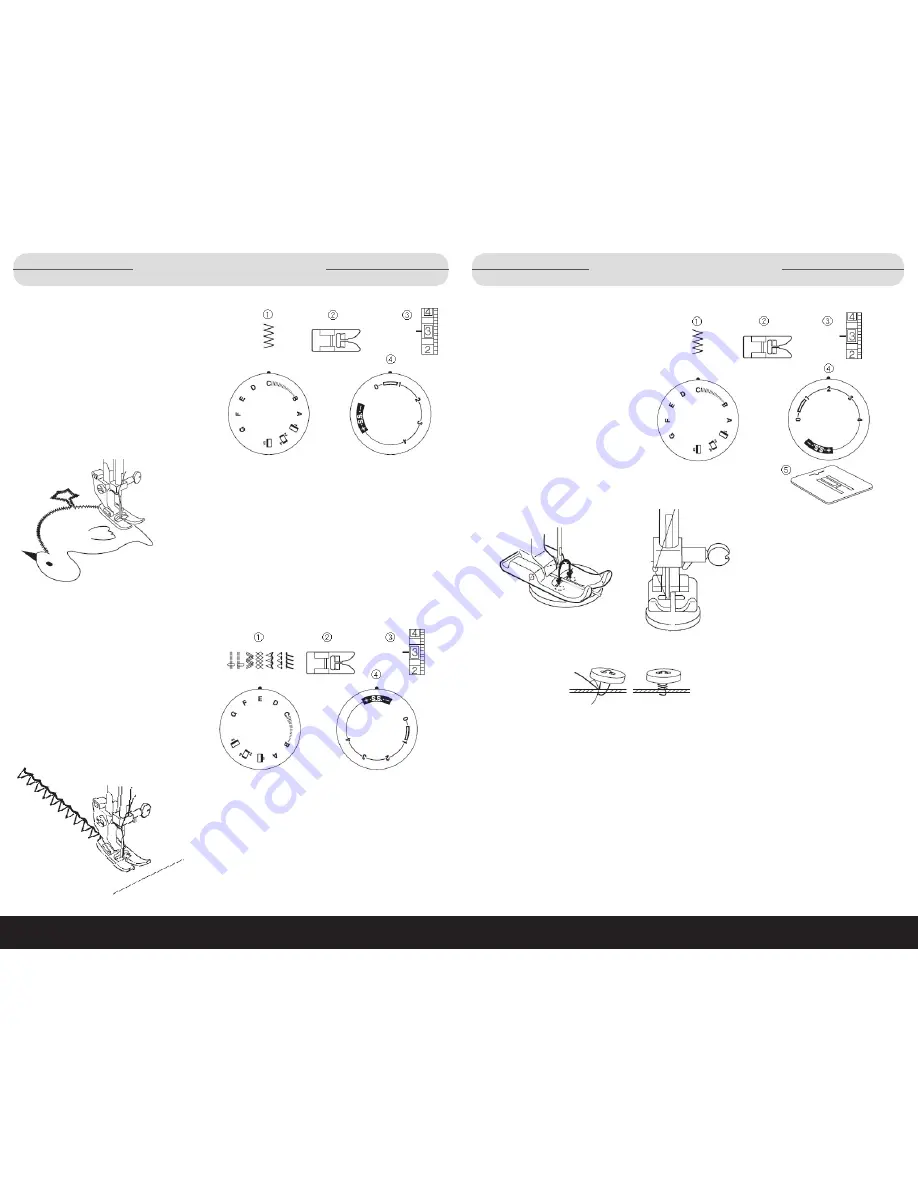
22
23
1
•
888
•
557
•
3848
Wards.com
How to Use
(cont’d)
How to Use
(cont’d)
Sewing Buttons
(1) Pattern selector: C
(2) Presser foot: Zigzag foot
(3) Thread tension: 3–7
(4) Stitch length: Any
(5) Darning plate
1. Attach the darning plate.
2. Match the holes in the button with the horizontal slot on the presser foot.
3. Adjust the stitch width matching the distance of the holes in the button.
4. Lower the foot to hold the button in place.
5. Check to see if the needle enters into the holes in the button by manually turning
the handwheel.
6. Sew about ten (10) stitches.
To strengthen the shank:
1. Cut the threads leaving about 4.0
"
(10.0 cm).
2. Bring the needle thread down through one of the holes in the button and wind it
around the shank.
3. Bring the needle thread to the wrong side (bottom side) and knot.
4. After button sewing is completed, remove the darning plate.
Appliqué
(1) Pattern selector: C
(2) Presser foot: Zigzag foot
(3) Thread tension: 1–4
(4) Stitch length: 0.5–1
1. Baste (or fuse with iron-on fabric joiner) appliqu
é
pieces on the fabric.
2. Stitch around the appliqu
é
making sure the needle
falls along the outer edge of the appliqu
é
.
3. When sewing corners, lower the needle down into
the fabric.
4. Raise the presser foot and pivot the fabric to the
right or left.
Stretch Stitch Patterns
(1) Pattern selector: A-G
(2) Presser foot: Zigzag foot
(3) Thread tension: 1–4
(4) Stitch length: S.S.
If forward and reverse feeds become unbalanced
due to the type of fabric, adjust the balance by
turning the stitch length dial as follows:
If patterns are compressed, turn dial toward “+”.
If patterns are drawn, turn the dial toward “–”.



































