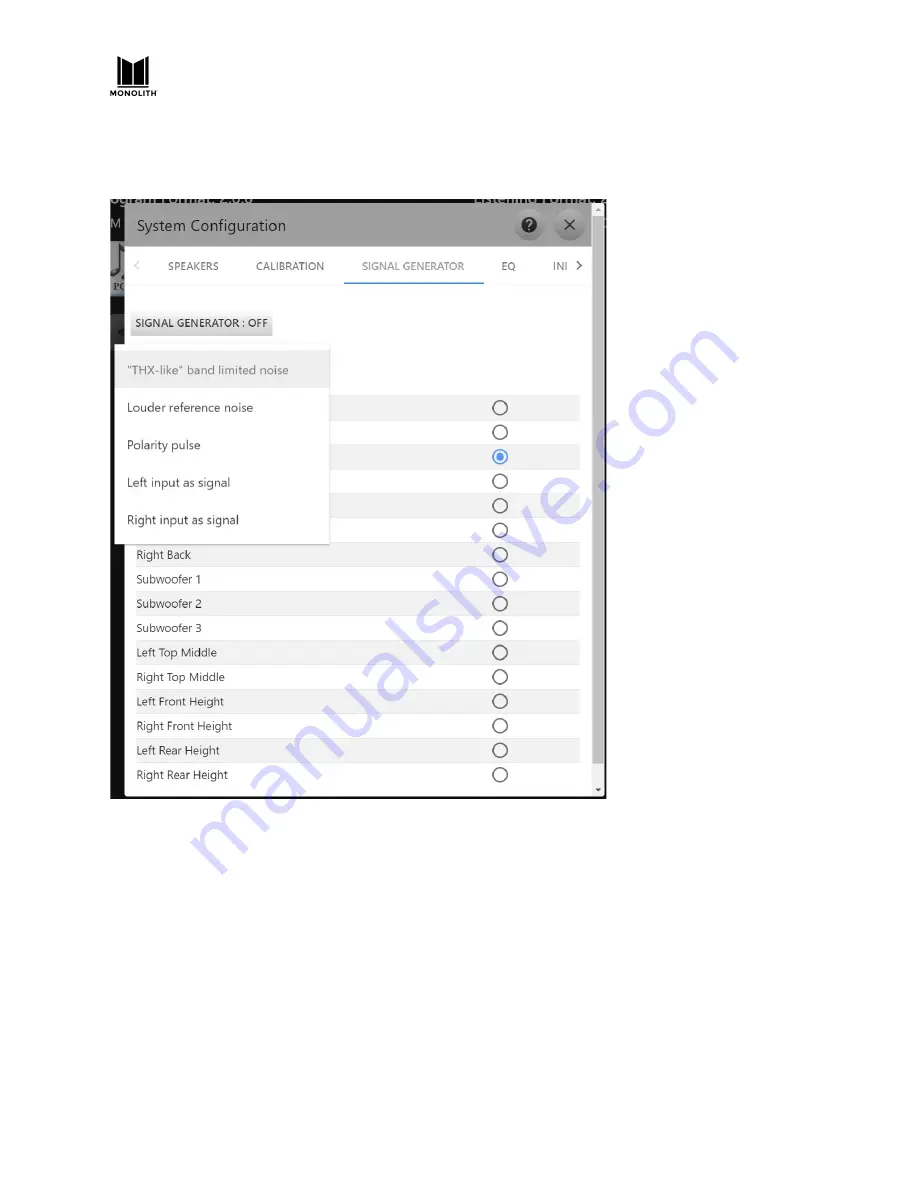
HTP-1 Installation and User Guide Release 1.8.1
Signal Generation Page
The HTP-1 provides a set of signal generator functions that can be quite helpful in system setup.
First choose a signal type from the pull down menu. Then choose a channel. The list of channels
matches the speakers you have enabled on the speakers page. Then enable the signal generator using
the on/off button at the top of the page.
The subwoofers are a special case. Their behavior is different depending on whether the HTP-1 bass
manager or the Dirac bass manager is engaged. When the HTP-1 bass manager is engaged (and Dirac is
not), the bass manager is turned off and each subwoofer receives an independent signal. You cannot
generate independent subwoofer signals when the Dirac bass manager is engaged. It applies the
crossover to the main channels and generates all of the subwoofers you have enabled.
HTP-1 User Manual
Page 60
V1.8.1






























