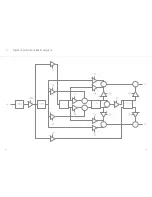56
57
Performance storage
When you save a patch in Patch Mode, you store all the synth engine parameters, together
with Arpeggiator settings and a link to an Animation (if any used) and Sequencer (if link is on).
See Patch Storage section in chapter 1 for further details on how to save a patch.
Same thing applies if you store a patch while you are editing a part (not a performance) in
Performance Mode.
However, if you are in the main Performance page and you press the 4th ‘menu button’ (D),
it will automatically detect that you are working on an entire Performance and proceed with
saving it (as shown in the picture below).
With the word Performance we mean several things together:
•
a link to a patch for each part, so up to 12 different patches together
•
all the settings for each part (channel, gain, etc.)
•
a link to the sequence used on each part and its status
•
Channel settings.