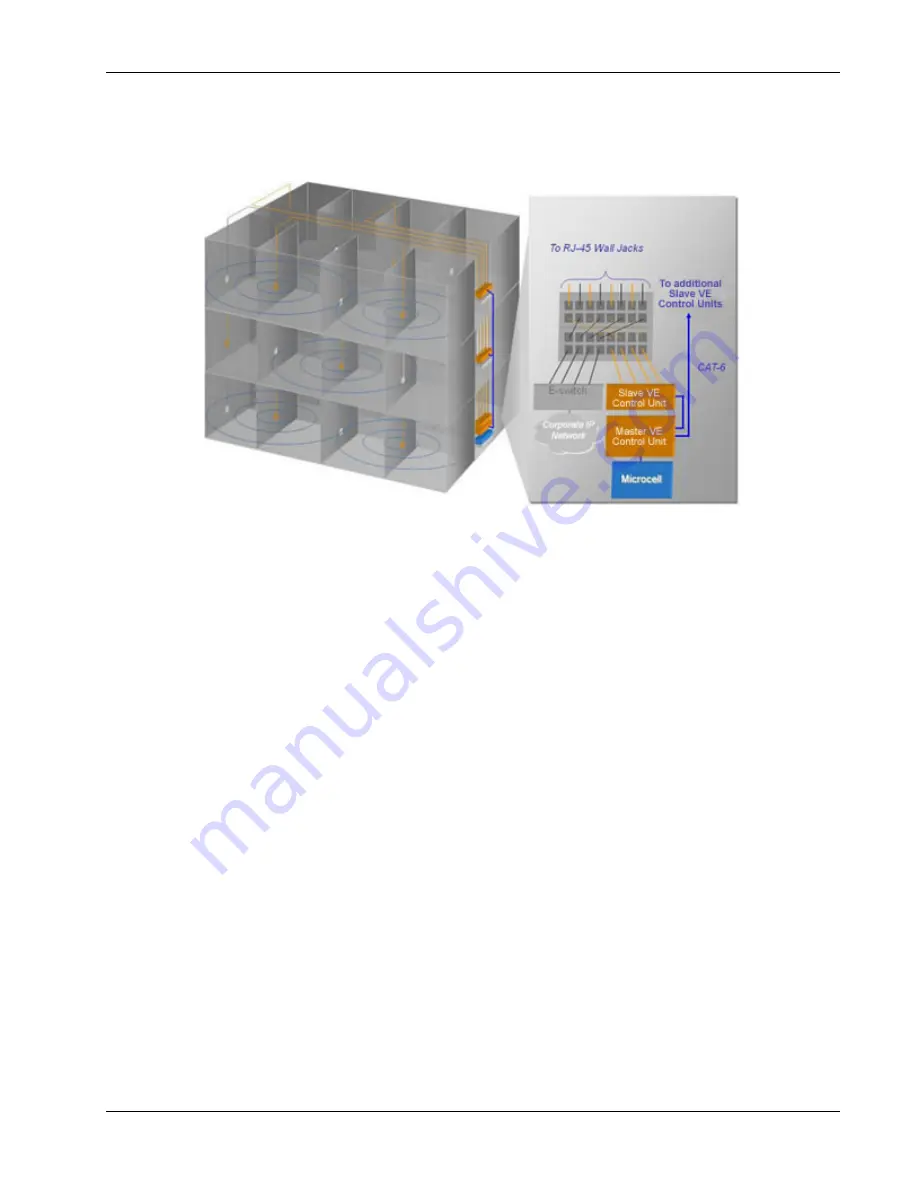
Overview
Dual Band EnCOVER VE™ Instant Coverage Solution User Manual
2
Multi-tier installation includes the Master VCU that supports up to twelve Slave VCUs. In this type
of installation the provider’s services are fed to the Master VCU through which the Slave VCUs
are controlled and managed.
Figure 2. Multi Tier VE™ Installation
1.1 System
Architecture
Main elements - The EnCOVER VE™ solution is based on the following main elements:
•
VE™ Control Unit (VCU) – Control Unit that can serve either as a Master or a Slave and
interfaces the other VCUs or VAPs accordingly. The physical connection determines whether
the VCU is identified as a Master or Slave VCU unit. If a connection is detected at the RF
source the VCU will be identified as a Master.
•
Master VE™ Control Unit (Master VCU) – installed in the main communication (IDF)
closet, interfaces to the service provider’s RF equipment and provides secure, central
management to (up to twelve) VCUs and all connected VAPs.
•
Slave VE™ Control Unit (Slave VCU) – installed telco/IDF closet. Used to expand
coverage to additional floors. Each VCU interfaces to the Master VCU and up to 12 VAPs
and 12 Ethernet connections.
The Slave VCUs distribute wireless service signals to each VAP along with PoE and (where
relevant) Ethernet signals from the Ethernet switch, throughout the existing CAT-5e
infrastructure.
The Slave VCUs are connected to the Master VCU using CAT-6 or 7 cables.
•
VAP (EnCOVER VE™ Access Pod) – These are pluggable antennas distributed at strategic
locations on the floor to provide maximum coverage. VAPs provide RF coverage via integrated,
internal antennas. VAPs equipped with an interface for external antennas are available for
special coverage requirements.
Up to 12 VAPs can be connected to a single VCU using LAN cables (CAT-5e or higher).

























