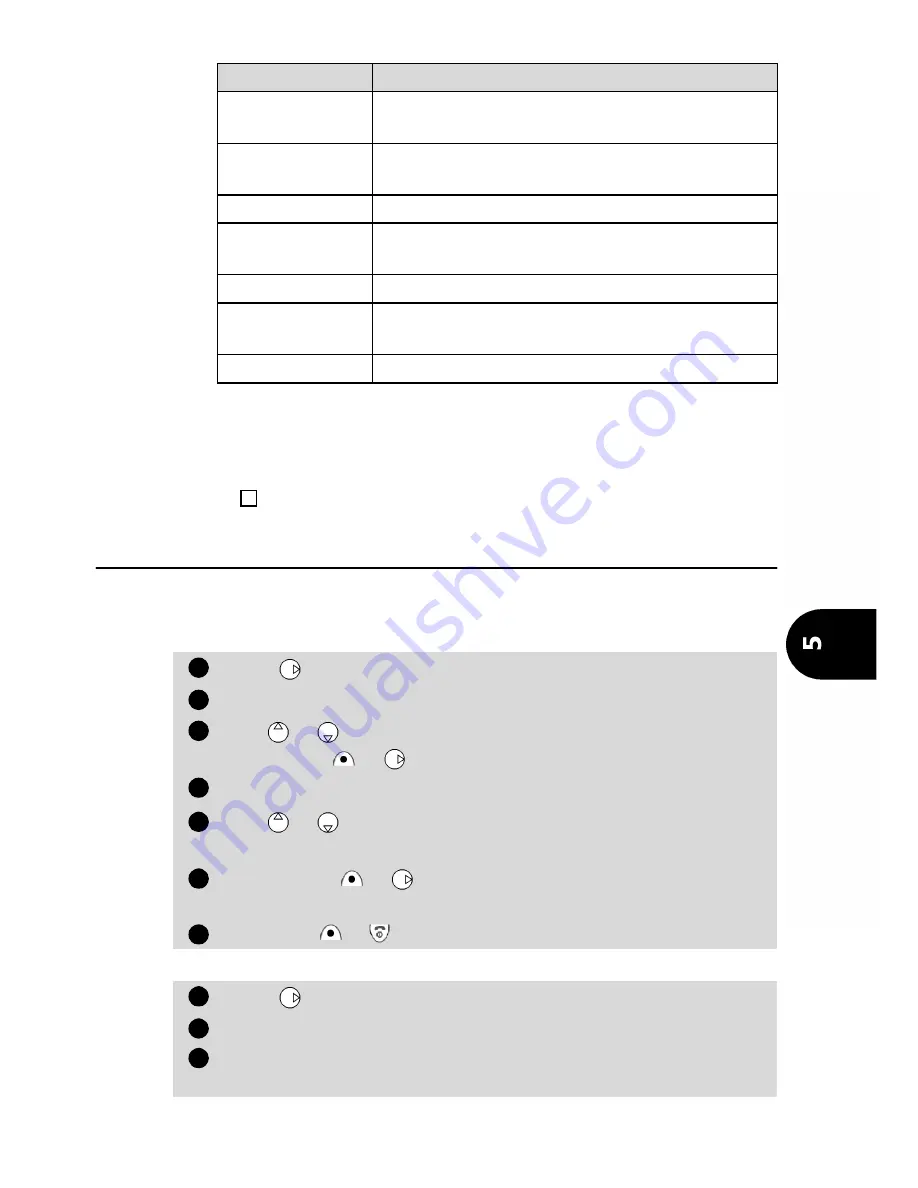
Ba
si
c
op
er
at
io
ns
31
* These items in the
Options
menu will appear if more than 2 calls are
brought into the conference call.
Throughout the conference call the display will confirm and show the
actions you have selected from the options menu.
Diverting incoming calls (network service)
Call diverting is a service which diverts incoming calls, whether voice, fax or data,
to another number.
To turn on call diverting:
To cancel all (multiple) diverts:
Option
Description
Auto DTMF
Allows a DTMF string to be entered in the active
call only.
Private with
Allows you to hold a private conversation with
one of the conference participants
Hold|Retrieve
Holds or retrieves the conference call.
Speaker on/off
Allows you to activate or deactivate the hands
free ("off" if the hands free is active).
Mute/Unmute
Turns the microphone on or off.
End_X
Allows to end a call with one of the partici-
pants.
End all
Ends all the calls.
For alternate line service (ALS) subscribers conference calls cannot be made between Line 1 and
Line 2.
Press
.
Select
Settings
.
Select
GSM Services
. Select
Call diverting
.
Use
or
to select the divert condition and validate by pres-
sing
Select
or
.
Select
Activate
.
Use
or
to choose between
Voice Mail
,
Names
or
Number
.
Press
Select
or
to validate your selection.
The display will confirm your request.
Press
Exit
or to return to the standby display.
Press
.
Select
Settings
.
Select
GSM Services
. Select
Call diverting
.
Select
Cancel all
.
Confirmation will be displayed.
4
1
2
3
4
5
6
7
1
2
3
Summary of Contents for TRIUM ECLIPSE
Page 108: ...68...






























