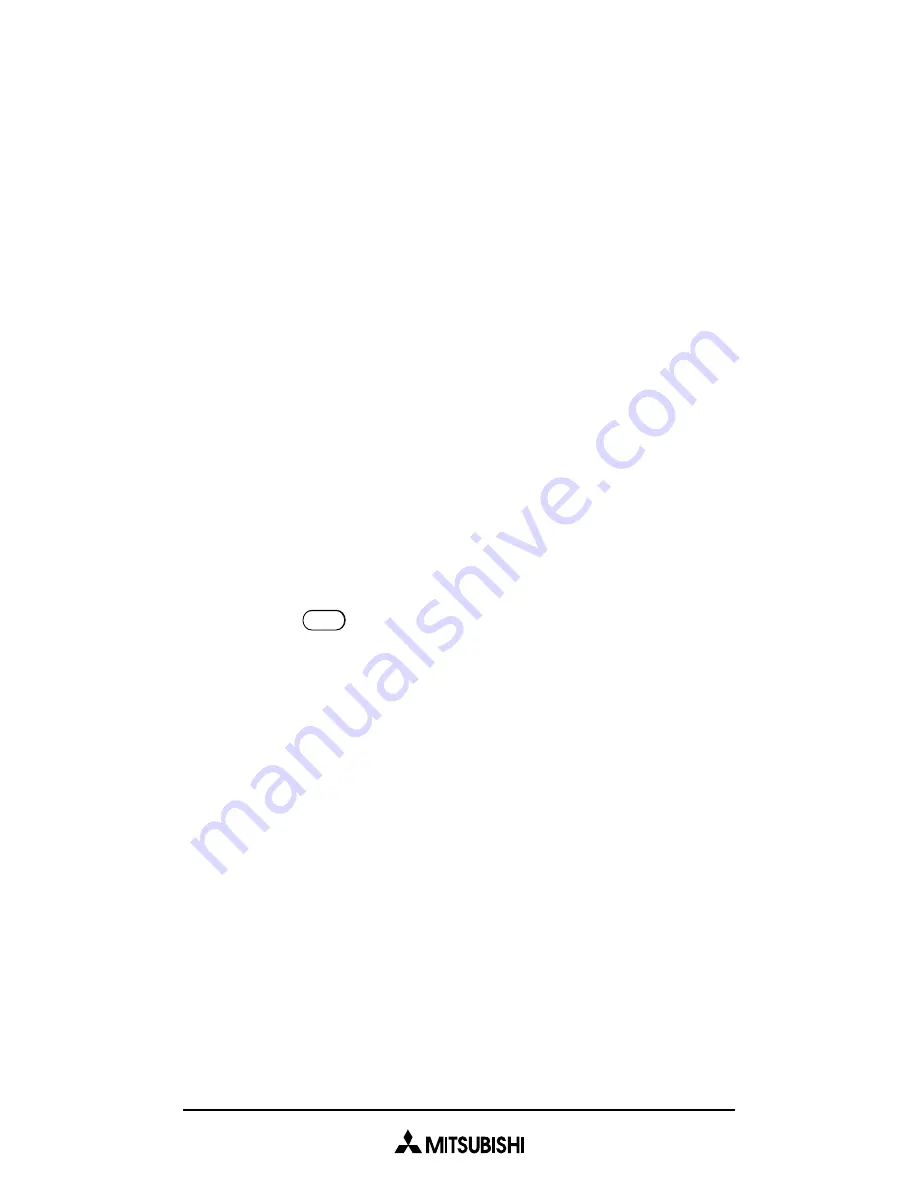
5.VOICE AND TEXT MESSAGES
Voice Messages
Your phone can receive voice messages when this
service is available from your network service
provider. When you receive a voice mail message,
the Voice Mail Indicator appears on the display
and a message received tone sounds.
•
Voice Mail box and Voice Mail Center phone
number both need to be set up with your
network service provider before using quick
voice mail access.
•
This function may not work on an analog network.
To retrieve voice messages:
1) Press DOWN.
2) Press
. The phone will initiate a call to the
Voice Mail Center.
For quick voice message access:
1) Press and hold DOWN for 1 second. The phone
automatically dials the Voice Mail Center.
•
If you did not enter a Voice Mail Center
number, then
No Voice Mail Center Number
flashes on the display.
To enter a Voice Mail Center number:
1) Press DOWN.
2) Press MENU.
SEND
31
















































