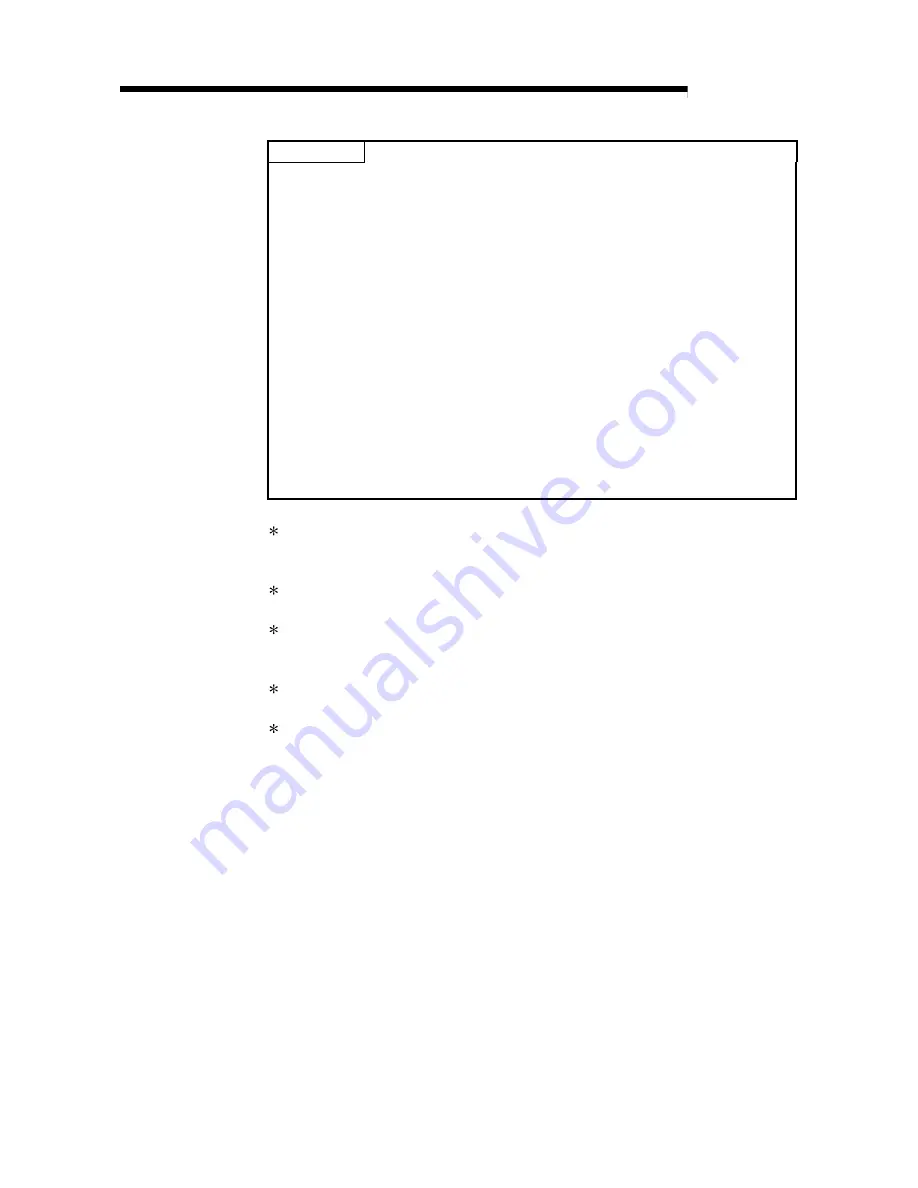
6 - 56 6 - 56
MELSEC-Q
6 DEDICATED INSTRUCTIONS
POINT
(1) The data written storage device (D1) requires a contiguous free area equal to
or greater than the write data length ((S1) + 9) (maximum of 480 words).
(2) In order to increase the reliability of the function, it is recommended to execute
the instruction by setting the execution type to "With arrival confirmation" when
a number from one to 64 is designated for the target station number.
When 81
H
to A0
H
or FF
H
is designated for the target station number, the
instruction should be executed by setting the execution type to "No arrival
confirmation".
(3) When writing to a device of the same station from multiple stations, make sure
that the timings of the write operations do not coincide.
If the communication itself is normally completed when the execution type is
set to "No arrival confirmation," the send is considered normally completed on
the write source station even if the contents of the send data are abnormal.
In addition, even if the contents of the send data are normal, when the
instruction is executed to the same station from multiple stations, a timeout
error (C083
H
) will occur on the write source station.
1 The "Set by" column indicates the following:
• User: Data is set by the user before executing a dedicated instruction.
• System: The PLC CPU stores the execution result of a dedicated instruction.
2 For a list of error codes, see Section 11.3.3 of the Q Corresponding Ethernet
Interface Module User's Manual (Basic)
3 It can be specified when the local station has an Ethernet module of function
version D or later. (Not available for any other case. Access to the target CPU is
required.)
4 Nothing is stored if the execution source detects an error when receiving an
instruction.
5 When the WRITE instruction is executed to the redundant system with a control
system or standby system CPU specified, the instruction may be unsuccessfully
completed due to system switching occurred on the target station (error code:
4244
H
, 4248
H
).
If this has occurred, execute the WRITE instruction again.
















































