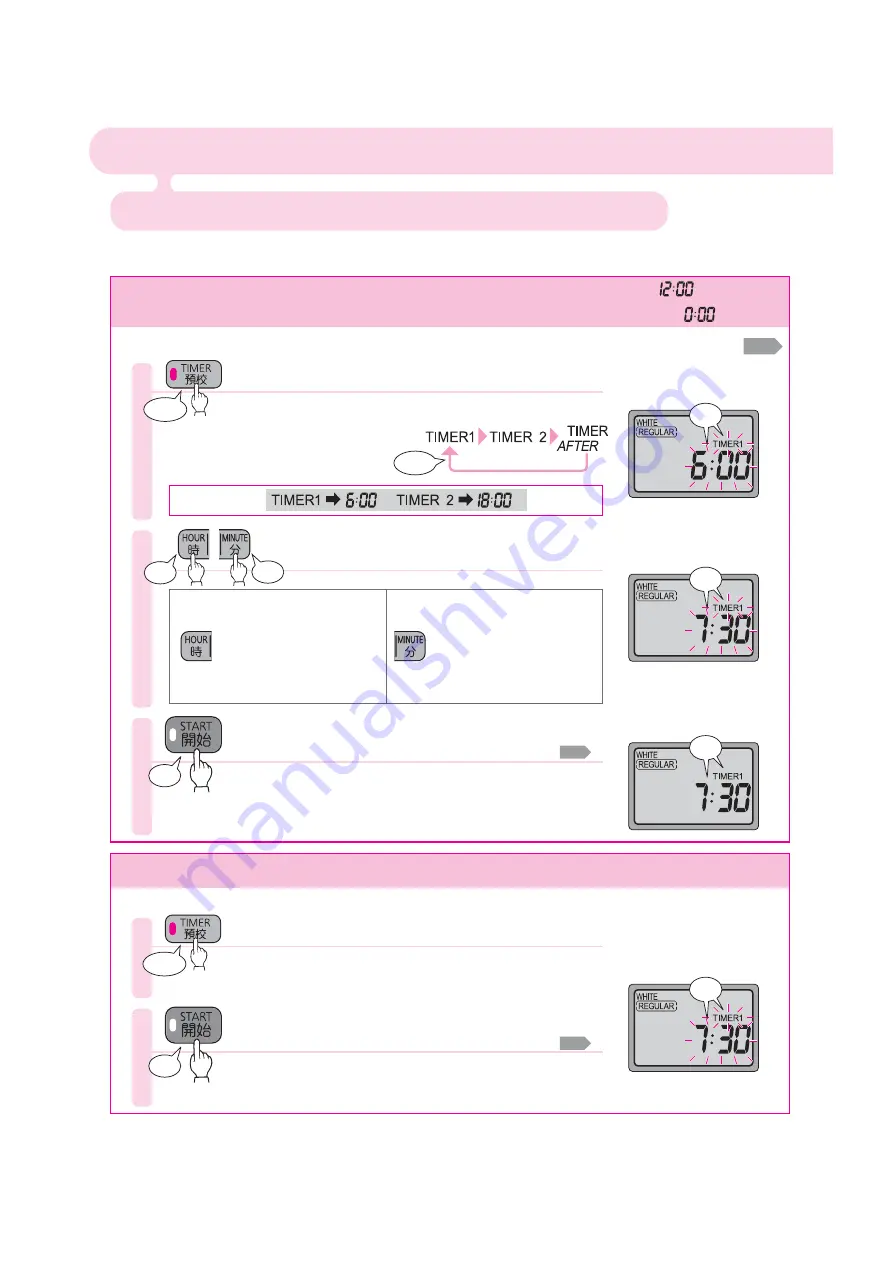
Set
the finish time
(TIMER1/TIMER2)
20
)PXUP$PPL3JDF
Rice is automatically cooked and finishes at the set time.
Two reservation times can be saved so you can, for example, use one of them in the morning and the other one in the evening.
Setting reservation time
z
5IFUJNFDBOCF
EJTQMBZFEGPSIPVST
tPDMPDLOPPO
¨
tPDMPDLNJEOJHIU
¨
$POmSNUIBUUIFDVSSFOUUJNFJTDPSSFDU
If the time is not correct
1
1
Press
TIMER
to select
TIMER1
or
TIMER2
.
<Example display>
When setting
TIMER1
Flashing
<Example display>
When cooking is to be finished
at 7:30 a.m.
Flashing
<Example display>
When cooking is to be finished
at 7:30 a.m.
On
z
5IFi5*.&3wJOEJDBUPS HSFFOUVSOTPO
z
5IFi45"35wJOEJDBUPS SFEnBTIFT
*OJUJBMTFUUJOHT
2
Press
HOUR
and
MINUTE
to set the cooking
finish time.
z
&WFSZUJNFUIFCVUUPOJT
QSFTTFEUIFUJNFBEWBODFT
in 1-hour increments.
(
UISPVHIIPVST3FUVSOJOHUP
HFOFSBUFTBiCMJQCMJQwTPVOE
)
z
Pressing and holding down the
CVUUPOGBTUGPSXBSETUIFUJNF
z
&WFSZUJNFUIFCVUUPOJT
QSFTTFEUIFUJNFBEWBODFTJO
NJOVUFJODSFNFOUT
(
3FUVSOJOHUPHFOFSBUFTB
iCMJQCMJQwTPVOE
)
z
Pressing and holding down the
CVUUPOGBTUGPSXBSETUIFUJNF
3
Press
START
¨
Reservation is completed.
z
5IFi45"35wJOEJDBUPS SFEUVSOTPGGBOEUIFSFTFSWBUJPOJT
completed.
5IFi5*.&3wJOEJDBUPS HSFFOSFNBJOTPO
z
5IFSFTFSWBUJPOUJNFJTTBWFE
Cooking at a reservation time set previously
Recall the set reservation time and make a reservation.
1
Press
TIMER
to select
TIMER1
or
TIMER2
.
<Example display>
The time set for
TIMER1
is
displayed.
Flashing
z
5IFi5*.&3wJOEJDBUPS HSFFOUVSOTPO
z
5IFi45"35wJOEJDBUPS SFEnBTIFT
z
5IFQSFWJPVTMZSFTFSWFEUJNFJTEJTQMBZFE
2
Press
START
¨
Reservation is completed.
z
5IFi45"35wJOEJDBUPS SFEUVSOTPGGBOEUIFSFTFSWBUJPOJT
completed.
5IFi5*.&3wJOEJDBUPS HSFFOSFNBJOTPO
Blip blip
Blip blip
1SFTTJOHUIFCVUUPOTXJUDIFTCFUXFFO
Blip
Blip
Blip
(
*GZPVEPOPUQSFTTUIF45"35CVUUPOB
iCMJQCMJQCMJQwTPVOEXJMMCFHFOFSBUFE
BGUFSTFDPOETIBWFFMBQTFE
1
)
Blip
Blip
(
*GZPVEPOPUQSFTTUIF45"35CVUUPOB
iCMJQCMJQCMJQwTPVOEXJMMCFHFOFSBUFE
BGUFSTFDPOETIBWFFMBQTFE
1
)
Using Timer to Cook Rice






























