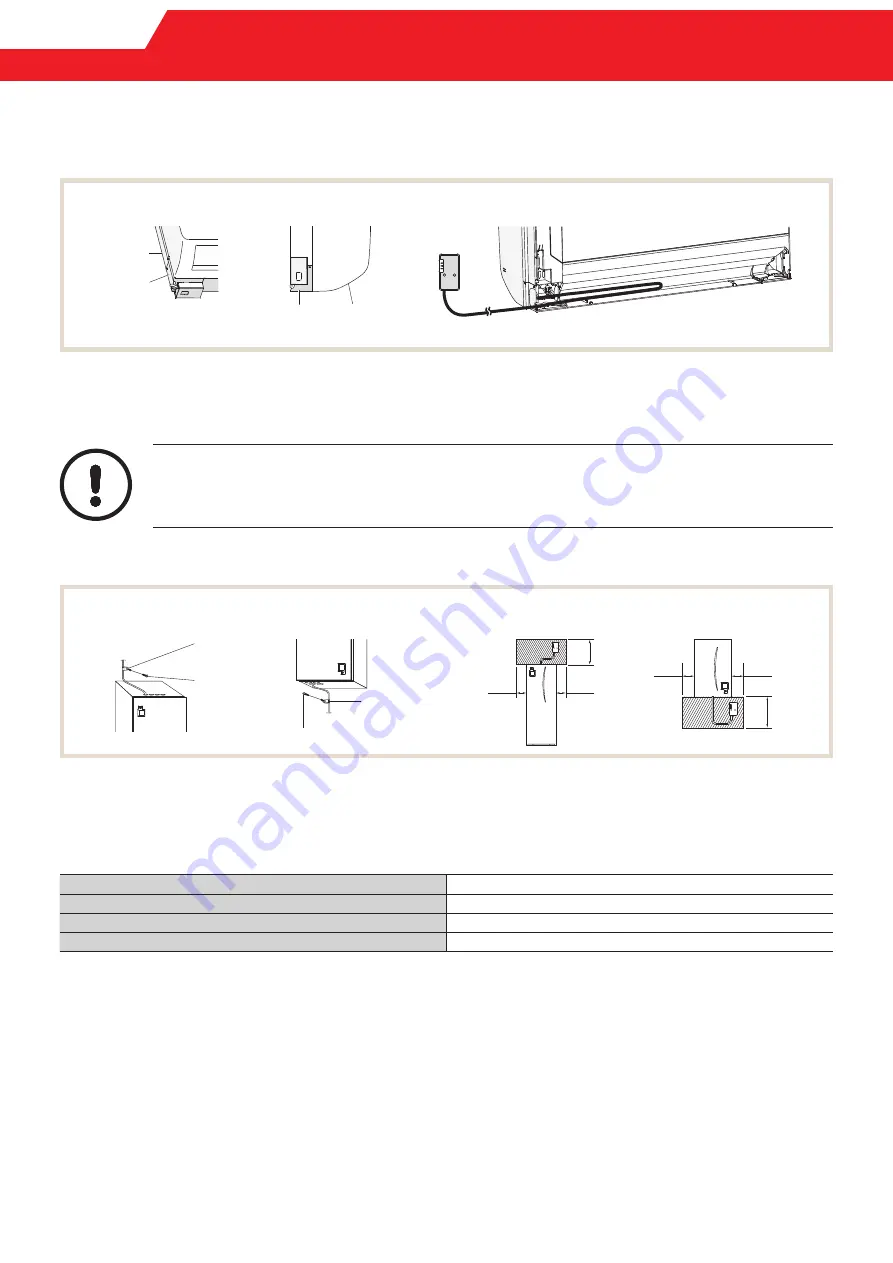
MELCLOUD
EXAMPLE OF MOUNTING ON THE SIDE OF THE INDOOR UNIT
Indoor unit
Indoor unit
Corner flap
Corner flap
Underside of indoor unit
Side of indoor unit
1. Place the power connecting cable in the space on the back of the unit, as shown in the illustration above.
2. Tuck in the cable and secure it.
NOTE!
►
Verify that the connecting cable is not pinched between the installation plate and the wall or between
the indoor unit and the installation plate.
This could damage the cable and cause communication problems.
3.4.2 Mounting by ATW units
150
150
300
150
150
300
Cylinder unit
Screw
Cable clamp to
secure
Hydrobox
Screw
Cable clamp to
secure
Connection to cylinder unit
Connection to hydrobox
3.5 Switching on and checking
After mounting the unit and checking installation, switch on the respective units and check whether the display on the
wi-fi adapter shows the corresponding pattern.
ERR
OFF
NET
OFF
MODE
OFF
UNIT
ON
22
/ Software information 2019
Summary of Contents for MAC-567IF
Page 1: ...MELCloud Installation and operation mitsubishi les com Living Environment Systems ...
Page 3: ......
Page 6: ...MELCLOUD 06 Software information 2019 ...
Page 11: ...MELCLOUD ALL FEATURES AS VIDEO Software information 2019 11 ...
Page 51: ...MELCLOUD ATW settings Ecodan Lossnay settings Software information 2019 51 ...















































