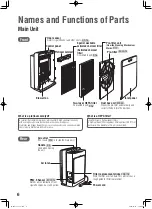10
When Smart Search is turned ON, the louvre moves in 5 stages and automatically searches for contamination in the air.
It can be used in any operation mode.
Operating the Louvre
Blip
Press
z
The Smart Search lamp lights up.
z
The operation switches between OFF and ON each time you press the switch.
When the operation On/Off switch is turned OFF, the louvre
closes automatically to prevent dust from entering the main unit.
Smart Search
First, the louvre stops at the position shown in
3
below for 30 seconds to create an air flow in the
room and search for contamination in the air.
If there is no contamination in the air
z
The triple clean monitor lamps all light up in green.
z
The louvre moves from positions
1
to
5
below,
stopping at each position for 30 seconds, and searches
for contamination in the air.
(The position it stops at differs depending on the air
volume.)
If there is contamination in the air
z
One of the triple clean monitor lamps will light up in
yellow or orange.
z
The louvre stops at a position where the air is
contaminated and operates. When the air is clean, it
moves to the next position.
z
The louvre moves to the next position within 15 minutes
at most.
<Positions of the louvre>
1
2
3
4
5
Adjusting the Sensitivity of the PM2.5 Sensor
The sensitivity of the PM2.5 Sensor can be adjusted.
If the air in the room is clean but the triple clean monitor still reacts, make an adjustment.
When operation is OFF
Press 3 times
within 2 seconds
z
When the PM2.5 Sensor switches to standard sensitivity
The unit makes a “blip” sound and the Smart Search lamp flashes.
z
When the PM2.5 Sensor switches to high sensitivity
The unit makes a “blip blip” sound and the Smart Search lamp
lights up.
* The default sensitivity setting is high sensitivity.
z
When Smart Search is OFF, the
louvre stops between positions
2
and
3
.
z
The volume of the sound of air blowing
differs depending on the louvre angle.
z
The louvre angle cannot be set.
NOTE
ma-e85r-e_cs55.indb 10
2020/10/13 10:40:24
Summary of Contents for MA-E85R-E
Page 19: ...19 E Troubleshooting Note ma e85r e_cs55 indb 19 2020 10 13 10 40 29 ...
Page 39: ...19 ES Solución de problemas Notas ma e85r e_cs55 indb 19 2020 10 13 10 40 42 ...
Page 59: ...19 IT Risoluzione dei problemi Nota ma e85r e_cs55 indb 19 2020 10 13 10 40 56 ...
Page 79: ...19 Dépannage FR Remarque ma e85r e_cs55 indb 19 2020 10 13 10 41 09 ...